Budget planning in practice
Once you've set up budget planning, the Hypersoft Suite transaction data reports give you the most accurate information about your financial situation.
After you have set up budget planning, you can optionally carry out detailed planning. The aim of detailed planning is to ensure that your planning, which is then referred to as preliminary planning, is adjusted in detail by another instance if necessary and that the final result is verified.
Detailed planning can be used in a single site or in a store network.
Further topics:
Budget planning with locations
Working with Detail Plans
A detailed planning verifies a certain area of planning data in the future in relation to the planned sales. The employee now responsible for this (the detail planner) can adjust the planning for individual days and weeks and makes this information available to a higher-level instance (the former preliminary planner or another). All evaluations now take place on the basis of detailed planning.
The detail planner fixes the plan data by verifying it and cannot change it afterwards. Access to the different areas is controlled with authorizations.
You determine a period which is to be planned in detail for the future, as well as a time at which this must be completed. For instance:
"To the 20th. of the current month, the coming month must be planned in detail".
Compliance with this Agreement will be monitored outside the Hypersoft Suite.
Detail planning is started with the program symbol Detail planning from the program group Backoffice and then executed in the calendar overview. The detail planner selects any area (only days for which no sales have yet been posted). To define different authorizations, you can assign the two icons, Budget Planning and Detailed Planning in the user authorizations as required.
In the totals fields on the right or bottom, he double-clicks to start the Adjustment dialog. However, it is also possible to edit individual or freely selected days.
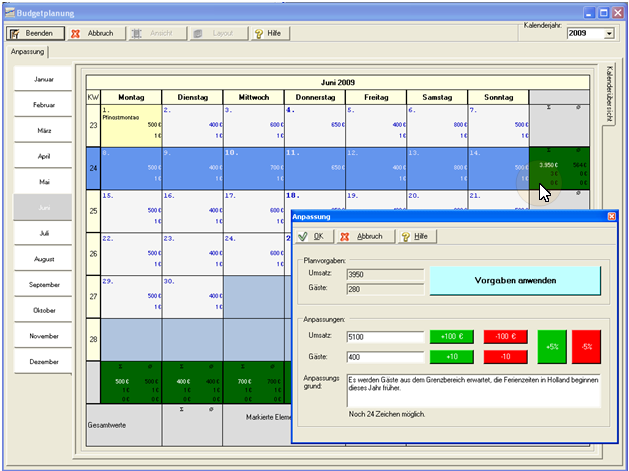
In the Edit Plan Data dialog, you can now change the planned sales in the Adjustments area.
If, on the other hand, the plan remains, plan data is used with the Apply defaults button. In both cases, the dialog is closed with OK and the detailed planning for the selected area is completed. An area closed in this way can be changed by the detail planner until sales are posted on one day.
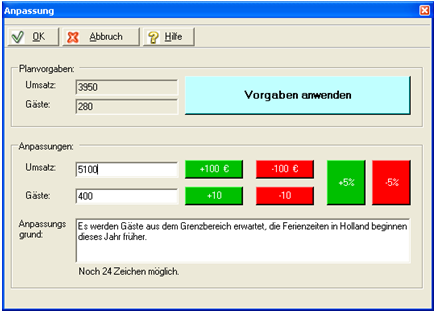
You can use the Adjustment reason field to note the reason for significant adjustments.
Later, in the overview, adjustments due to existing detailed planning with a bold formatted current date are pointed out. If you then call up the adjustment info with a right mouse click, the details will be displayed.
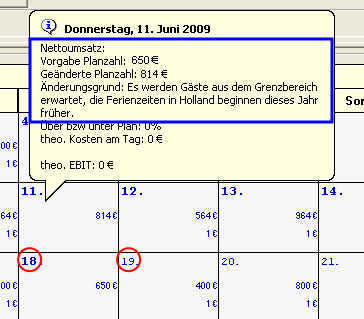
The change and the reason for the adjustment are thus communicated.
Back to the overarching topic: Budget planning