Budget calendar overview
The calendar overview offers special elements to compare the planning with the actual situation on calendar days. By fading in the weather data these can be consulted of the view.
Special selection options with automatic totals allow you to draw conclusions quickly.

Each day contains the desired information and results:
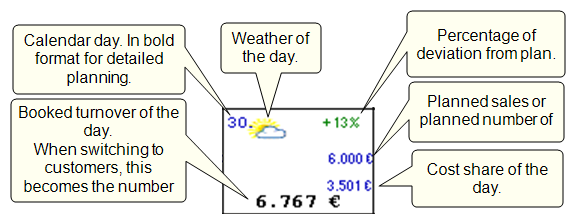
You can switch between turnover and customers at the bottom right of the dialogue:
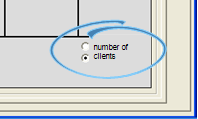
Create totals fields
You can select several day fields by clicking on them; they are highlighted in blue. A horizontal and a vertical sum are formed. In addition, in the lower area you receive a total of all markings.
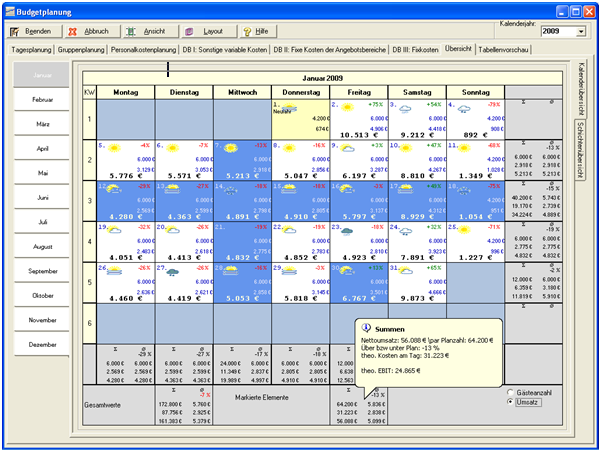
You can also click directly on the number of the calendar week (KW) or the name of the weekday (Monday-Sunday). Any combinations are possible.
The detailed view
With a right mouse click you get a detailed view per day or for one of the totals fields.
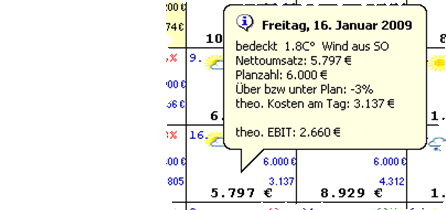
The theoretical EBIT is also displayed here.
Budget evaluations Back to the parent page: