Hourly frequency report TSI
The TSI (Total Sales Info) report evaluates the turnover according to the time at which the individual bookings were made. The turnover is therefore recorded according to the actual time per item booking (and not, for example, according to the time when the transaction is completed). The booking time is then always rounded down to full hours, so all bookings from 14:00 to 14:59 are included in the 14:00 line, thus the content of this line means 14:00 and the following 59 minutes. This grouping applies to the number of bookings and the turnover contained therein.
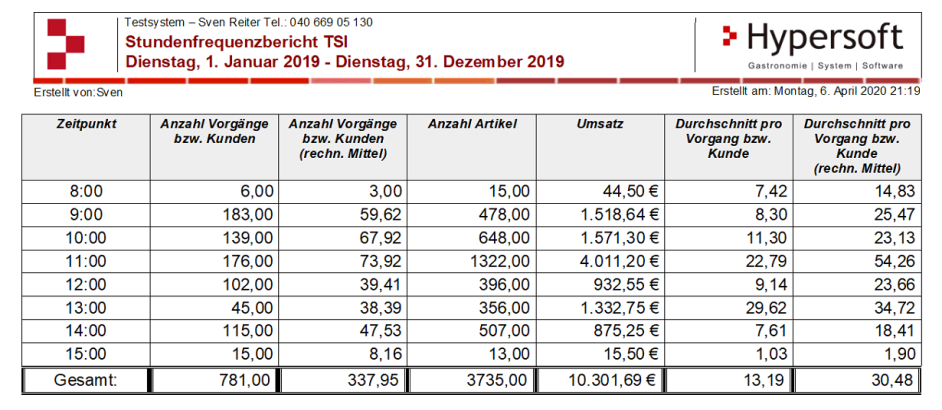
The TSI Report (Total Sales Info) evaluates sales, the number of item bookings and the number of customers. The special feature of this report is that alternatively, the number of customers is represented by the posting total in relation to the transaction total.
Imputed average per transaction or customer
As additional information, you can evaluate the average per transaction or customer from this perspective. This is also divided according to the key in which the bookings of the operation are constantly allocated to the opening time (according to the time in full hours).
It is important to bear in mind that an imputed key is applied which is described below. The purpose of the imputed key is that you can assign the turnover e.g. sold menu not only to the booking time but to the consumption time. This information can be particularly useful if you want to analyse larger time intervals of several hours in the block.
When looking at the report, you should be aware of the fact that the number of bookings are grouped by hour, but the average turnover is distributed according to a key. If you do, the report will give you meaningful analysis.
Example:
-
Guests arrive at table 6 at 10.45 am.
-
The first booking on this table is made at 10.55 am.
-
Guests consume two more orders between 11.00 and 12.00.
-
Payment will then be made at 12.30 pm.
The report assigns the bookings to the respective hour. Here, the total amount of the transaction is divided over the period of time that begins with the first booking and ends with the payment.
For our example, this means that our turnover is divided equally between the hours 10:00, 11:00 and 12:00.
Divisor with number of customers...
If you also enter the number of customers (see Number of customers for better analyses), these are used as divisors instead of the number of transactions. The imputed turnover is then calculated not only per transaction, but per recorded number of customers. Evaluations based on the number of customers are usually more meaningful.
In summary...
The real figure gives you information about the actual bookings and closings, while the imputed figure provides you with a planning figure that may additionally support you in the area of staff planning in the service, since the guest's care time and the booking time of the item differ in reality. The differences between the two figures also provide an analytical view of how actively or successfully your service is upselling. This is how you make the connection: A large difference here may indicate a long length of stay without active consumption (as long as no menus are responsible for this, where a high booking turnover only occurs at the beginning of the stay).
Back to the overarching topic: A Hypersoft POS Accounting Evaluations