Ensure cashier mode
The cashier mode of the Hypersoft POS is one of the most important programs when operating the POS system. Many other programs can also be called from here. The cashier mode is used on thousands of devices every day without any problems. Unfortunately, it may happen that the system environment does not function properly due to interference or malfunctions. The cashier mode therefore checks the correct system environment from its point of view before starting the program.
Some checks are carried out in such a way that they initiate and finally execute any necessary actions themselves. That includes:
- Check whether the database was started.
- Verification of access rights:
- Mapping of the server drive.
- Read and write database to data and server drive
- On data and server drives, the file read and write access, as well as the authorization to delete these are checked.
- Writing, changing and deleting entries in the local registry is checked.
- Change Win.ini write and delete is checked.
- General read and write access for *.ini files to data and server drive.
If error messages and warnings occur here, you should not use cashier mode. However, it is offered to you in case of emergency. Damage to the system in the form of incorrect programme behaviour and faulty data cannot be ruled out at this point.
- Check the size of the local hard disk. The system sends (depending on the setting) a mail to Hypersoft Support or automatically creates an Incident there. Presets are currently 2 GB free storage space for server (or main cash register) and 1 GB for POS terminals (no main cash register). If the value falls below 50%, an Incident is created. The test takes place at each start and at the time of the TTA. A warning is also displayed on the screen for 5 seconds. The server drive is additionally monitored hourly. However, mails / incidents are only triggered once per day. The Windows drive "C:" is also monitored.
- Check the HOSTS file to ensure it is correct due to network interface.
- Checks for updates from Hypersoft and installs them on the station.
- Check and if necessary install the .NET Framework.
- Testing and registration of new .NET modules.
- Starting the working environment, cashier mode and other programs if necessary.
- Checks whether old print requests exist and submits them to decide whether they are to be printed or deleted on a particular printer.
Since this check is only performed when the cashier mode is started, you should not run it continuously, but restart it daily, for example, or after working on your system.
The program is started automatically by the POS if these two prerequisites are met:
- It is a main cash register or cash server (local drive and server drive are the same).
- The cash register is started with the DON / MAX keyboard (RegModDlg) or subsystems are started.
After starting the cash register you will find the following icon in the taskbar:
![]()
If all programs are terminated at the Terminal Commander, the Watcher is also terminated.
The program can be opened with a left or right click. Here now sees the cash register and the subsystems. A minutely countdown for checking runs for all of them. If a subsystem is no longer recognized as an active program (or if the counter has not moved any further), this subsystem is automatically terminated and restarted. In the Watcher you can see when the subsystem was last rebooted. As long as the watcher is running, the subsystems are always restarted automatically.
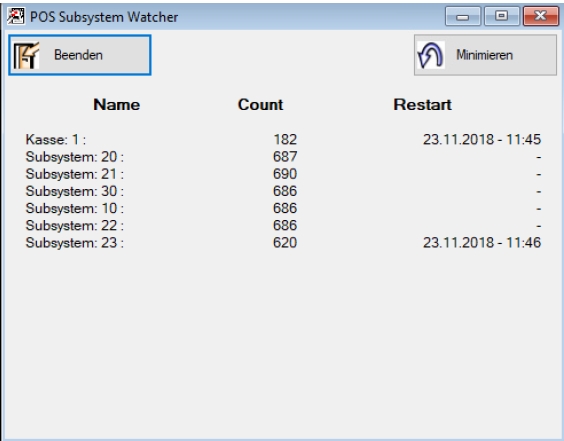
It should not be the rule, but the exception that this program must restart subsystems. If you are repeatedly receiving this information, please contact Hypersoft Support.
Back to the overarching topic: Hypersoft Security System