Group ordering at the POS
Individual order with new seat number
If group orders are activated, when entering the table, you will be asked whether a group, a new seat number or the table itself should be opened. If the operator selects the option New space number, he will be asked for a name for the space. This entry is mandatory. A new task (prefix number range 5000xxxx) is then created and the name is assigned to this task. The operation is treated as a group, but in this case the group consists of a single person or operation / place.

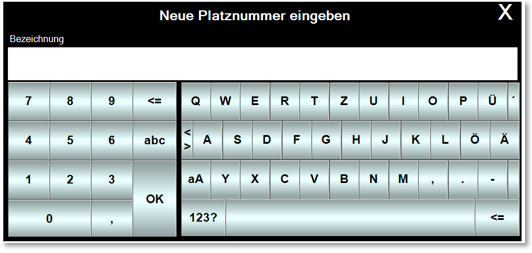
Equivalent to the POS, any existing groups and spaces are displayed on the mPOS when an operation is opened. In addition, a button Enter new seat number appears. If this is pressed, the system asks for a designation / name of the place/. Entering a text is mandatory with the mPOS:
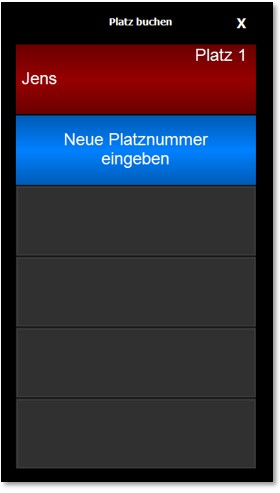

Work-flow and presentation at the POS
In the table overview list (press the cash register function Table without number), the groups are displayed together with the tables. First the groups, including table number and name, and then all open tables are displayed.
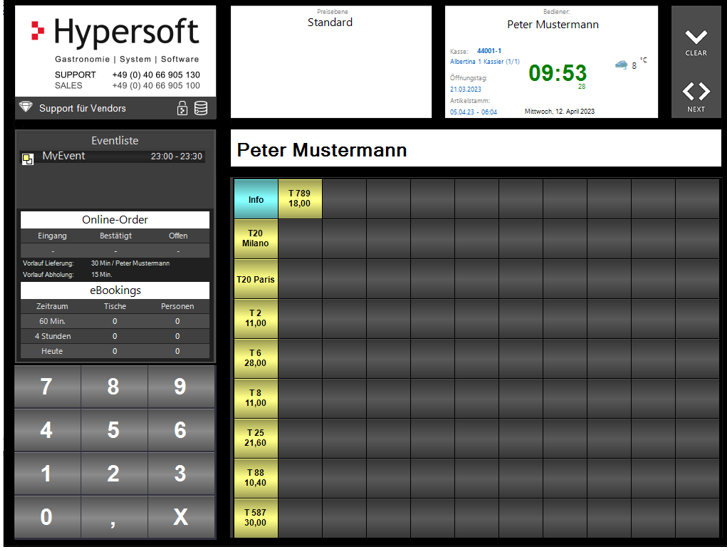
In this case, the groups [Paris] and [Milano] are at table 20, and then the other open tables appear. Here you have the option of opening the groups directly. If you open the group directly, you will be asked for the place (member of the group):
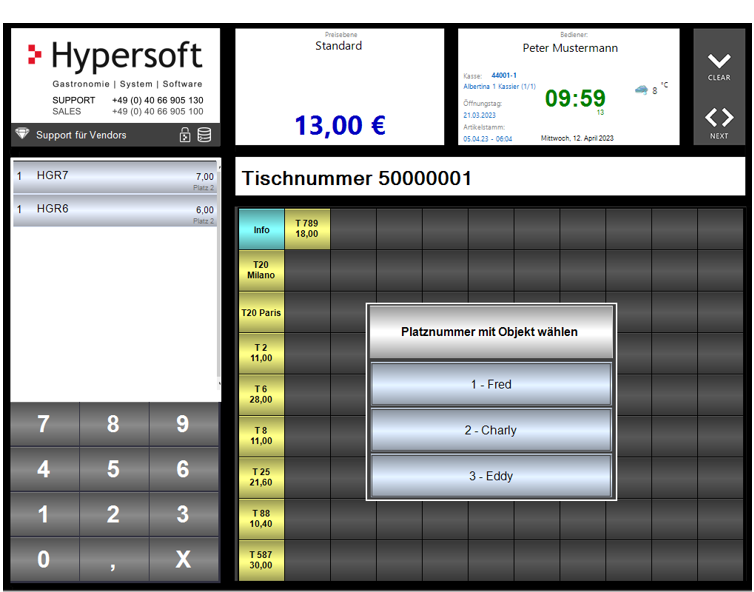
If you only open the table that also has groups, you are asked whether the table or the group should be opened. In this case, an attempt was made to open table 20:
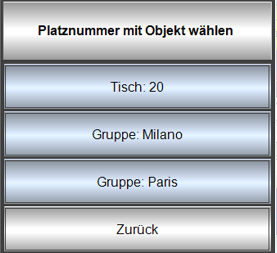
Group code at the checkout Print
By pressing Info (uppermost key above the first table key) and selecting a group operation, a prompt appears asking whether a group code is to be printed. If the answer to the question is yes, a group code QR code receipt is printed:
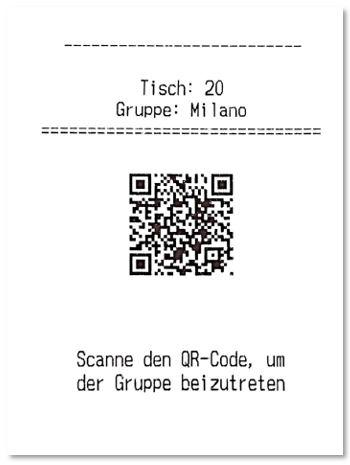
Back to the overarching topic: In-House GroupOrder