SAP HR interface
The SAP HR interface works on the basis of the DATEV interface. With a corresponding selection you determine the export.

Select the entry SAPHR accordingly.
SAP HR exports the wage data. The export directory can be set in the Report Manager. The file name contains the billing month. For use, refer to the description of the DATEV export.
Import employee data from SAP HR
You can also import the employee data.
Note: Project work subject to planning
This is an area that requires detailed project planning.
The Hypersoft system is a flexible standard solution that can be used in a variety of configurations. The correct implementation of the functions described here requires specialist expertise and a clear comparison of your requirements and expectations.
Please note that not all Hypersoft employees or partners are trained to the same extent in each of these labelled subject areas.
For this reason, we characterise certain content as "project work requiring planning". We would like to ensure that you contact your Hypersoft sales partner or Hypersoft Support at an early stage in order to carry out the necessary planning and coordination.
This structured approach enables us to carefully analyse your requirements and implement them in a targeted manner.
The programme is set up on the source system and runs there permanently:
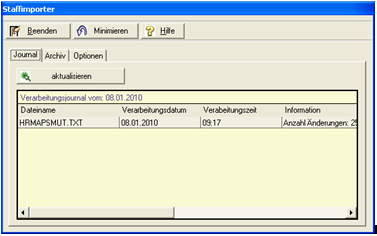

The client number and the file to be monitored must be set here.
For client number corresponds: the numbering can be assigned from three possible fields. The SAP companycode is the standard, which is then compared with the client number in the master data.

Settings in the master information...
Enter the relevant client number in the master information in the tab Accounting / Wages.
Personnel master data...
(41 fields with field length 547)

Back to the overarching topic: UX/IF Financial Accounting Account Assignment & Export