Things to note about OpenTable reservations

If you use OpenTable with Hypersoft, OpenTable Support is always responsible for OpenTable.
This documentation helps you to establish the connection between OpenTable and the Hypersoft system.
OpenTable POS integration with Hypersoft
Efficient service thanks to data networking
With the OpenTable POS integration, you can seamlessly connect your table reservations with the Hypersoft POS system. You benefit from optimised service processes, real-time information on guests and sales and more intelligent table control.
Advantages of integration
Reservation data meets POS knowledge
By connecting OpenTable with Hypersoft, you gain important insights:
Total turnover per guest or table
Automatic status change of the tables in OpenTable (e.g. "order placed", "paid")
Insights directly in the POS (only with bidirectional integration)
Bidirectional integration is currently not available.

Quick setup via the OpenTable Marketplace
Integration takes place with just a few clicks in the OpenTable Marketplace (ideally via OAuth), which makes commissioning particularly easy.
What integration achieves
Automated table status displays in the POS (order start, starter, main course, dessert, paid):
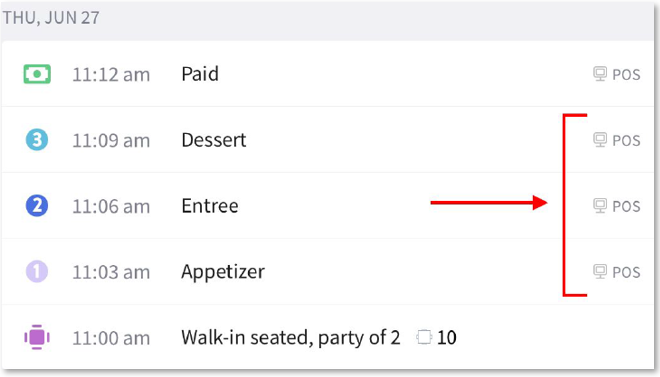
Order overview for current and past reservations directly in the frontend:
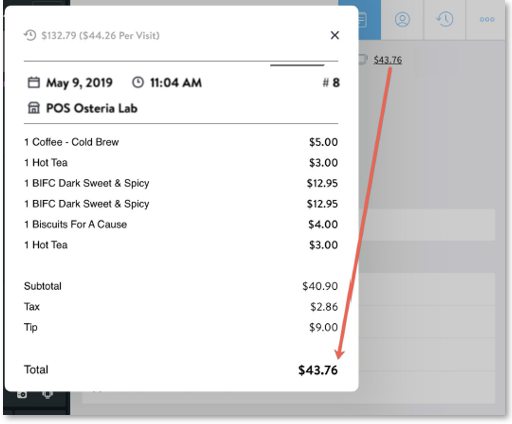
Turnover limits and guest profiling - see in real time which tables are particularly high-turnover or exceed thresholds
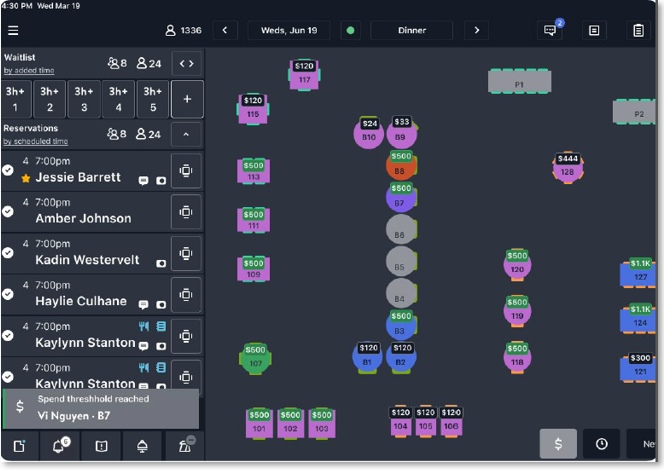
Analyses and reports - guest frequency, campaign success, turnover per source and much more:
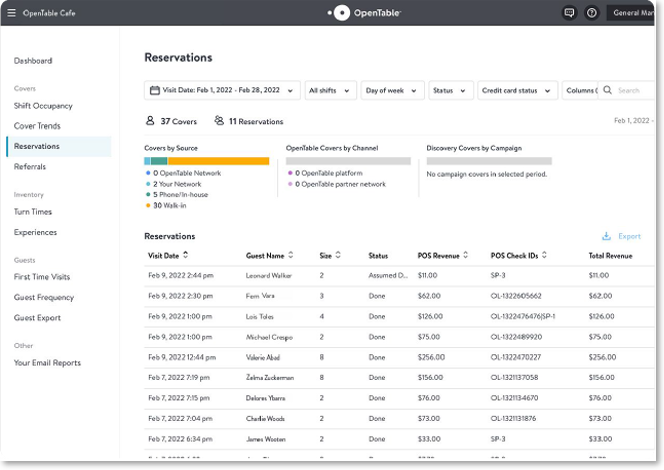
Manager app - monitoring of sales, table turnover and capacity utilisation via smartphone (iOS and Android):
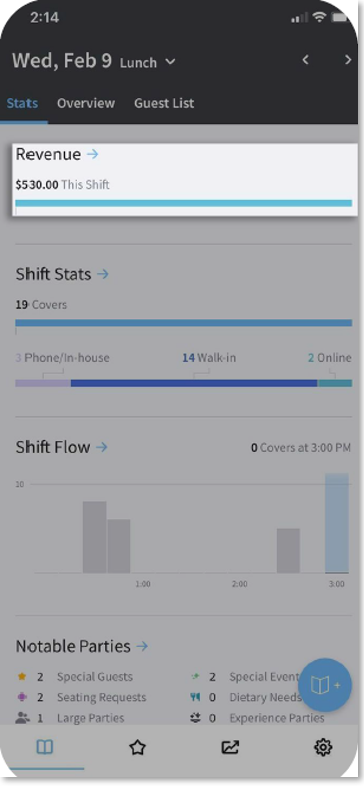
Extended guest information at the POS
Bidirectional integration is currently not available.
With bidirectional integration and the OpenTable APIs, guest data can be displayed directly in the POS system:
-
Food preferences or intolerances
-
VIP status or relationship to the house
-
Notes on events or returning guests
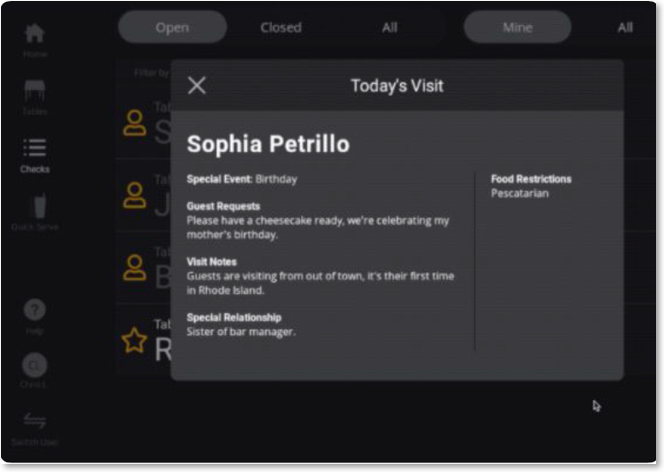
Back to the parent page: Hypersoft reservation with OpenTable