QSR Order Status Event
Hypersoft can query QSR about the status of an order and use this information.
Licence requirement QSR...
In order for Hypersoft to access the QSR status, you need a QSR Enterprise licence. Please contact your QSR supervisor directly.
QSR Order Ready Event explained
Hypersoft can process the QSR Order Ready Event and this enables the DigiPager/ ePing system to inform the orderer that their bookings are ready or ready for collection. In detail: If DigiPagers are in use, it must be checked via the so-called OrderReadyEvent of QSR that an order process (Order) has been completed in QSR. This event can then be used to process the operation from QSR so that all DigiPagers involved in the order are called. An ePing is transmitted to the CloudBOX via the CloudBOX Live Connector. This in turn generates either a push notification (DigiPager) or an SMS (ePing) to the orderer(s).
Installation of the Hypersoft service for QSR status retrieval
The application is installed as a service on the Hypersoft server or the Hypersoft main cash register.
For this purpose, the supplied BATCH file(HSQSREventInstall.bat) in the folder ..\Hypers-!\QSREvent can support the installation. Contents: InstallUtil.exe HSQSROrderReadyService.exe /i
.net Framework...
If .NET Core 3.1 is not yet installed on the system (server/main cash register), it must be installed once by running the framework supplied. To do this, please execute the file: dotnet-runtime-3.1.32-win-x64.exe from the folder ..\Hypers-!\QSREvent as administrator(!).
Configuration...
After successful installation of the framework and the service, the service still needs to be configured. To do this, start the APP Services via Windows Run and enter Services. Then proceed as follows:
Search for Hypersoft QSR Eventservice in the list of services. Select the properties via the right mouse button and set the start type to Automatic (Delayed start):

Then switch to the Logon tab and select the Local System Account and set the Allow data exchange between services and desktop switch:
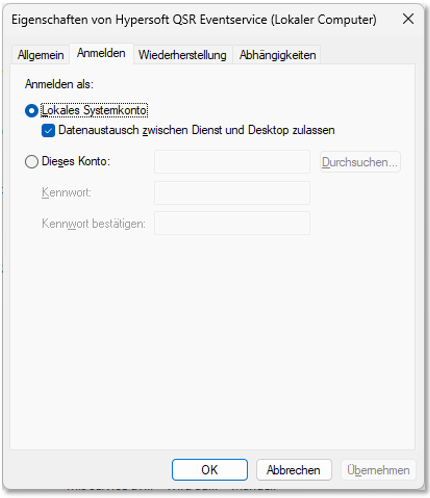
Then they start the service. Finally, the successful start of the service should be checked. To do this, please call up the task manager and check in the details whether three applications are running there:

HSQSROrderreadyService.exe is the control programme, HSQSROrderReady.exe with start parameter 1 is responsible for the Primary Server of QSR and with start parameter 2 is responsible for the Backup Server of QSR.
Back to the overarching topic: QSR Kitchen Monitor System