Guidance for Consultants
This documentation is sent to auditors, to whom you send access data for the cash journal via the tab Settings tab Auditor.
When the cash account auditor creates, edits or deactivates, the system asks whether the auditor is to be notified by mail. In the mail to the reviewer there is a link to the documentation where the reviewer can read his information.
(The cashbook is optimized for the browser Google Chrome).
Call up the logon screen.
https://www.mobile-people.de

Navigation to the cash book
Click on the symbol at the top left to access the menu.
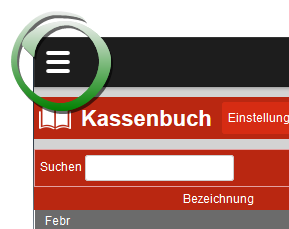
You select the cash book under "Accessories".
If data is available for checking, a message appears indicating this.
The status with the symbol magnifying glass indicates that a month is waiting in this cash book for the final check.
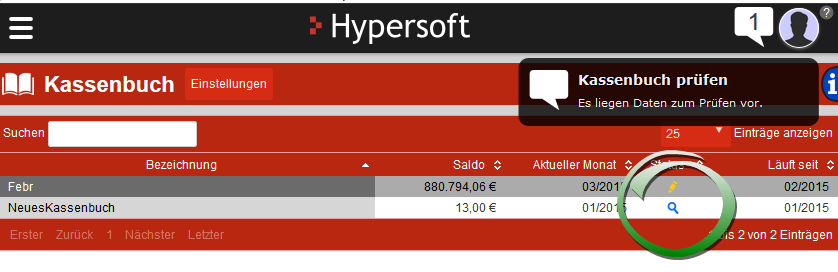
After the examination you have the possibility to close the month. The function is executed via the Lock button (above). If any values are not correct, you can return the month to the sender (client) for revision. If you press the corresponding button, you can also enter an information text that will be transmitted.
Once you have finished the month, it is unchangeable, so the client is no longer able to change, remove or add any entries.
Excel or PDF output
You can also work with Excel or create a PDF. Use the Printfunction to do this. Data such as carryover, revenue, expenditure and balance are also displayed.
GoB Log
With the GoB Log you can track all changes and deletions.
mail notifications
In the settings, you can specify whether you are to be notified by e-mail when a month is handed over for checking.
Back to the overarching topic: cash book