YourAPP Reviews
The Ratings module is part of Content and Ratings and can be accessed via the corresponding menu item.
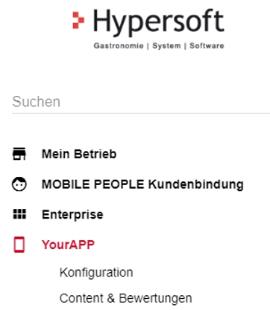
YourAPP Tile Rating

The rating tile shows you the total number of your ratings and the date of the last (most recent) rating. A click on the tile opens the evaluation module.
Module Evaluation...
After calling up the module, all ratings of the current year are displayed in descending order.
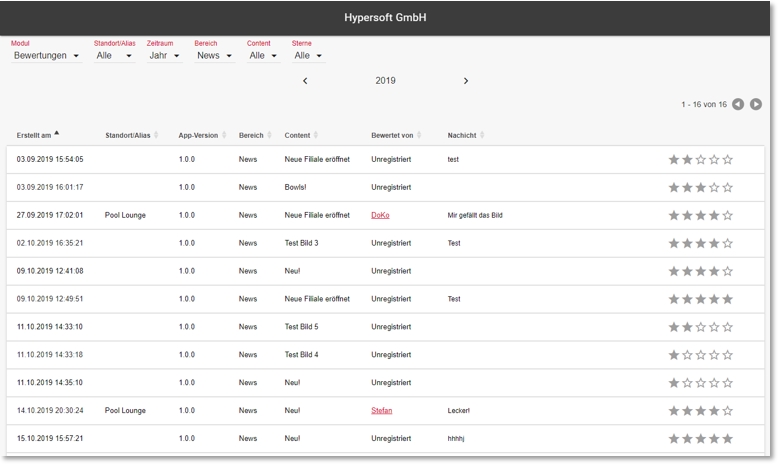
| Element / Switch | Function / Description |
|---|---|
| Created on: | Shows you the date and time of the transmitted evaluation. |
| Location / Alias: | Shows you (if available) the first "licked" location or the selected location (area: menu) of the user for which the rating was generated. |
| App version: | Show you the version of YourAPP that was used to create the rating. |
| Area: | Shows you the area from YourAPP for which a rating was created. |
| Content: | Shows you the content/item for which a rating was created. |
| Rated by: | Shows you the name of the user who created this rating (if available). One click opens the corresponding entry of the user in the customer master 2.0. |
| Message: | Shows you the transmitted message, if it has been entered. |
| Stars: | Shows you the number of stars (1-5) with which the corresponding entry was rated. |
Filter table...
You can filter the table by the following criteria:

| Element / Switch | Function / Description |
|---|---|
| Location / Alias: | Select the desired location. |
| Period: |
Select any day, week, month or year. |
| Area: | Select the specific area in YourAPP whose ratings you want to view. You have the possibility to choose between: news, events, coupons, menu or app (for general ratings of the app). |
| Content: |
This selection can only be set after you have selected a corresponding area. Content lets you further reduce the selection to e.g. a special event or a specific item. |
| Stars | Select whether you only want to view ratings with a certain number of stars. |
Back to the overarching topic: Content & Reviews