Convert item
You can subsequently convert the base item item type into a recipe item. Select the basic items you want to convert and press the key combination Control (Ctrl) and Function key 8 (F8). The program for converting the items appears. If you have selected products or recipe items, these will not be transferred here.
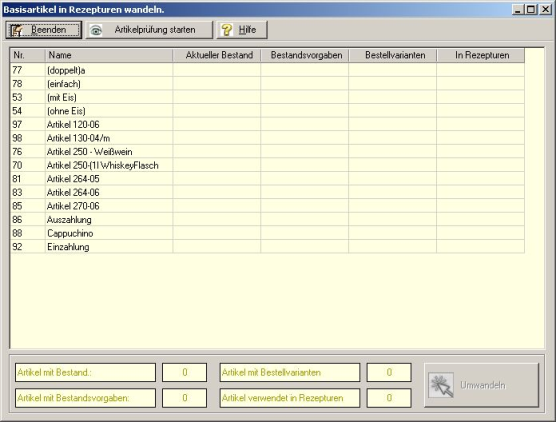
The Start item check button is used to check the current merchandise management use of the items.

With conversion, the basic items areconverted into recipe items. You will receive information about the effects of your action and the last possibility to cancel the action.
Note that with the affected items:
- stocks including historical data can be deleted,
- Stock defaults can be deleted,
- Order variants, purchase history and purchase order history can be deleted,
- whose components are removed from component lists.
Further topics: Filter and find items
Back to the overarching topic: Basic knowledge 3: Special knowledge