Range Nutritional values
Nutritional value is the physiological value of a food, depending on the quantity and ratio of its ingredients and their availability to the human organism.
With the Hypersoft item master you can manage nutritional values and make them available elsewhere. The output takes place among other things in the item data sheets and the item details.
Alcohol and caffeine...
The particularly important information on alcohol and caffeine content can also be stored here.
Entering the data
In general, the values in basic items, recipes and products can be entered directly. You can have the system calculate the values of the base items (which can be the components of the recipes) proportionately for the recipes.
In the left area (the usual) energy values are displayed. These values can be entered freely. In the right part a database with approx. 1000 basic substances is suggested. This can be searched and the values can be transferred to the fields.

In the left area behind the heading Description there is a button with which the settings dialog can be opened for selecting the fields and sorting.
Use the arrows to hide and sort any fields:

If you select recipes and products, a button Determine from ingredients appears. With this you can calculate and enter the values from the components (as described in detail below, only components without queries take part).
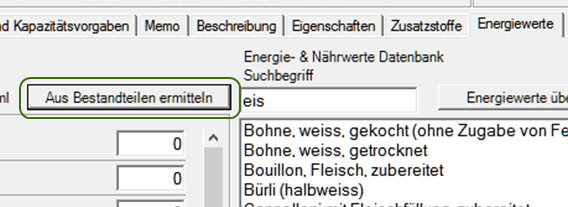
Correct input and maintenance of data
Depending on the selection, the values always refer to 100 grams or 100 milliliters. For example, if the total weighs 350 g based on the total in the recipe of the ingredient list, enter 3.5 in the Factor for base unit field. Because 3,5 x 100 g = 350 g
Since queries are of course unpredictable and therefore unpredictable, they cannot be automatically taken into account. You can refer to this in the item text. Two examples:
- The values given refer to the main product without side dishes. You can see the nutritional values of the side dishes directly in the product group side dishes.
- Or you can enter the nutritional values manually to match this statement: "<mtlingo type=" The nutritional values refer to the hamburger with sweet potato fries as a side dish. For other combinations, see the product group Supplements.
Pre-packed...
This information must be provided for pre-packaged foods so that they can be correctly described to users for sale in eSolutions.
Back to the overarching topic: item master Dialog