Export: SAP Business One
Note: Project work subject to planning
This is an area that requires detailed project planning.
The Hypersoft system is a flexible standard solution that can be used in a variety of configurations. The correct implementation of the functions described here requires specialist expertise and a clear comparison of your requirements and expectations.
Please note that not all Hypersoft employees or partners are trained to the same extent in each of these labelled subject areas.
For this reason, we characterise certain content as "project work requiring planning". We would like to ensure that you contact your Hypersoft sales partner or Hypersoft Support at an early stage in order to carry out the necessary planning and coordination.
This structured approach enables us to carefully analyse your requirements and implement them in a targeted manner.
The Hypersoft SAP interface has been optimized for the SAP Business One variant. It is a matter of transferring the purchase of goods from Hypersoft to the financial accounting.
Further SAP connections are available on request.
Web clearing licenses are required to transport the information from the branches to the head office.
How it works
The program automatically collects the information for the current day based on the TTA and makes it available. This information is stored in the form of an XML file on the store server in the folder:
[C:]\Hypers-!\Data\Clntxxx
and then transmitted to the head office via web clearing. There in the folder:
[S:]\Hypers-!\GlobalWEBPath
The program uses the settings of the Web Clearing Client, if it is not installed and configured, the data will not be transferred to the central office.
file structure
Sales export takes place in two document types:
- Document type is sales per item
- Document type is the sales per payment type.
Item exports of base items (consumable items) are carried out with another document type. The data structure is static and designed according to SAP specifications.
Special item adaptation
For the interface of the item consumption, the information from the Hypersoft item master must be simplified in order to be processed by SAP. Item information must be defined in the same way for all clients once, since SAP Business One does not differentiate by client at this point. This information can be stored in the item master in the Merchandise Management Settings tab for each base item as a conversion for an external interface. If you do not use this field, the number of portions from Hypersoft will be used. Example: Use the value 1.5 in the Conversion field if you are using a 1.5 litre bottle.
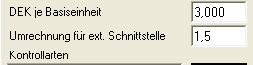
Further information on the
- The external client number is used primarily as the client number. If this is not available, the client number is used.
- The abbreviation for export is primarily used for price levels and loss reasons. If no abbreviation is defined, the name is used.
Further topics: Exporting SAP Business One
Back to the overarching topic: Stock Management Integrations