Create group planning
To plan the losses serves them also to keep this position under control. For example, if you regularly book unsaleable goods as a loss at the end of the working day for special fresh items, have to expect complaints for particularly old wines, or simply want to keep the advertising costs under control.
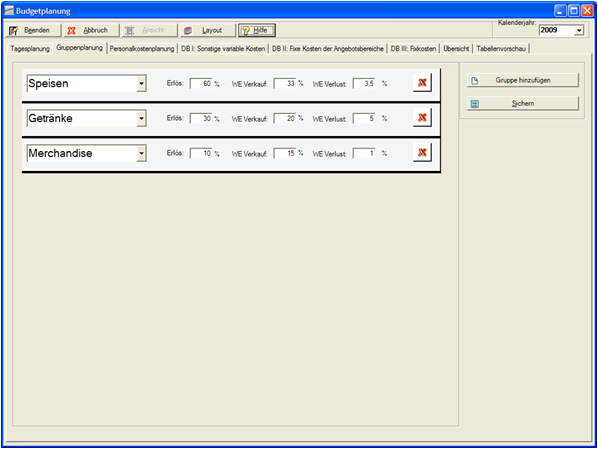
Planning a Group
Press AddGroup to select one of your main groups (the names of the groups are entered in the MerchandiseGroups program).
In the Revenue field, enter the percentage of revenue with which the merchandise category is to participate in sales.
The GR Sales field represents the portion of the cost of goods that is compared with the value specified here on the basis of the actual sale. In addition to your calculation specifications, discounts (employee price level) and other promotions will increase the theoretical cost of goods (the practical cost of goods only results from a check).
The GR loss field represents the percentage of goods input that can be posted as a loss. The cost of goods posted as losses is not included in the cost of goods in sales, but is added there.
To complete your entries, press Save.
Further topics:
Back to the overarching topic: Set Up Budget Planning