Personnel cost planning
With personnel cost planning, you plan the costs per employment type. The costs can either be fixed as a fixed amount or be turnover-dependent. As a rule of thumb, all plannable work assignments (which are also paid according to working hours) should be planned with a percentage and the fixed wages, which are independent of the workload, should be specified as fixed costs. If necessary, you must divide the employment types according to whether the employees are paid fixed or variable wages.
On the basis of the data of the time recording, you always receive an up-to-date comparison of the theoretical wage costs incurred.
With the integrated web interface of the Hypersoft Suite, your payroll office can enter the actual wage costs.
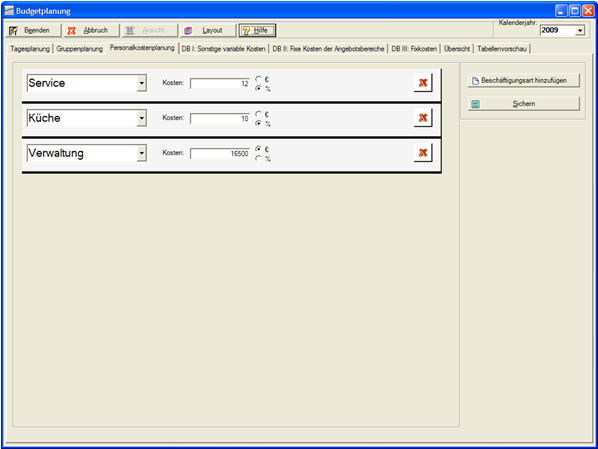
Note that you must have entered the Theoretical Hourly Wage in the Activities tab of the Employee Master.
Plan personnel costs
Press Add employment type and select an employment type (the employment types are made in the employee settings).
Decide by selecting the currency symbol whether the costs are to be determined by entering a fixed amount or by selecting the percentage sign in proportion to the turnover. The fixed amount is entered in the main currency, and the proportional costs as a percentage (of turnover).
Further topics:
Back to the overarching topic: Set Up Budget Planning