K Customer reports
In this section you have the opportunity to view the individual reports on the topic Mobile People CRM.
Below you can see in the table which information can be viewed in the individual reports.
| customer reports | Turno. | operation | operator | station | profit center | Groups | Items | Voids | Loss | Rab. | VAT | Use of goods | Num. kinds | In-Out-Cash | Comparison | Tip | time |
| Postal code evaluation | |||||||||||||||||
| Postcode turnover | yes | ||||||||||||||||
| Customer transaction comparison report | yes | yes | |||||||||||||||
| Customer transaction report | yes | yes | |||||||||||||||
| accounts receivable report | yes | ||||||||||||||||
| Customer item report | yes | yes | |||||||||||||||
| customer account report | yes | yes | |||||||||||||||
| Customer account booking list | yes | yes | |||||||||||||||
| Prepaid card overview | yes | ||||||||||||||||
| Prepaid card overview without grouping | yes | ||||||||||||||||
| Prepaid account history | yes | ||||||||||||||||
| customer booking report | yes | yes |
Option switch for e-mail addresses
The radio button Extended list incl. e-mail outputs the e-mail address of the customers in addition to the customer name and customer number, e.g. in the customer transaction report. Reports with this function offer the switch at this position.

Option switch Do not take into account operations with a negative amount
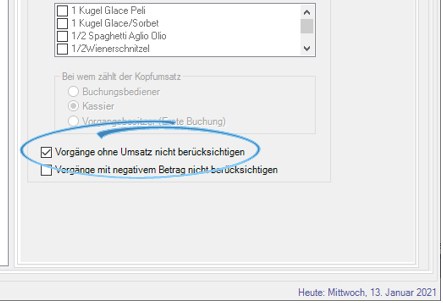
This option is also only ever decisive when, for example, working with returns and these could distort the customer average.
Example:
1 customer with 50,- turnover
1 customer with 30,- turnover
1 customer with 70,- turnover
= 150,- turnover on 3 customers = 50,- average per customer.
If a customer is paid out 50,- by means of a return, the average, taking into account this return (counter off), is as follows
1 customer with 50,- turnover
1 customer with 30,- turnover
1 customer with 70,- turnover
1 customer (return) -50,- turnover
= 100,- turnover per 4 customers = 25,- average per customer.
Therefore, you should activate the switch in case you work this way.
Back to the overarching topic: Handling the Report Manager