Item analysis report
Item analysis report when using the turnover distribution, here as an example for the article Crepe filled.

The quantities that occur as a percentage of the sales distribution are taken into account and, if necessary, listed separately to the left of the quantity.
In the item analysis report, you can also enter VAT in the options. Group sentences. Then you have the option to group by financial accounts.
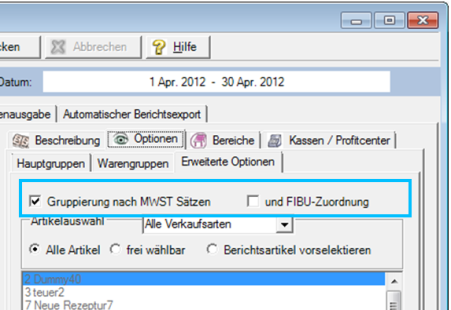
In the lower area, the grouping by opening days can be activated.
Evaluate changed item descriptions
If you simply change the item texts (in the item master or directly when booking), for example to offer a changing lunch table (we recommend, however, to create the items in each case and to deactivate obsolete items), then in the report of the Report Manager all bookings would be summarized under the current name.
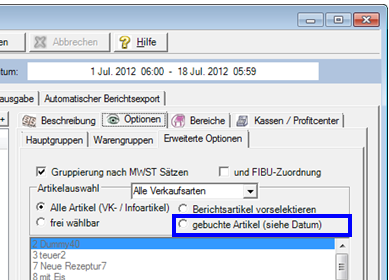
If you activate the button booked items, then the selected date range is examined for changed item descriptions and the texts contained in it are used. The report shall then receive the corresponding entries for each name during that period. In addition, you can choose in the lower area between the grouping per opening day or per station.
Splitting of turnover and value added tax Further topics:
Back to the overarching topic: D Item and merchandise category evaluations