Time Period Report
The time period report uses the stored layers from the Budget planning. Here, all specifications are determined on the basis of the report period and displayed in the header of the report in the event of time deviations within the weekdays (example 2). The content of the report consists of key figures such as number of customers, number of transactions, average receipts, and sales. In addition, the information regarding the categories used is evaluated in an extra block.
The system considers customers in full service over the entire duration of their stay. Since this may last over several shifts, the customer numbers are then mentioned in all applicable shifts. The customers counted several times as a result of this are evaluated across shifts in the row, so that you can take the multiple count into account in the overall view.
Example 1...
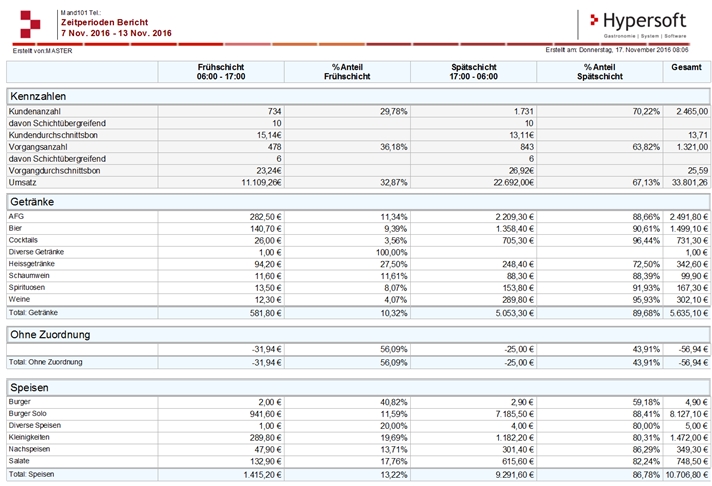
Example 2...
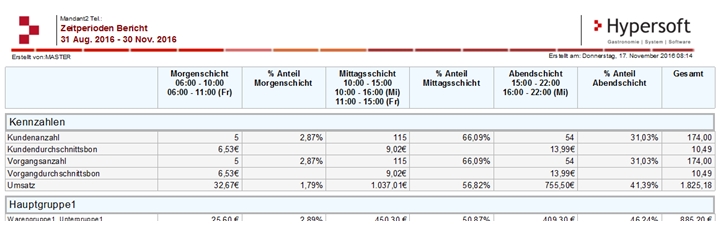
See Best practice: Targeted increase in operator turnover per guest.
Option switch...
All shifts activates the deposited shifts even if no postings have been made in them.
List up to subgroup subdivides the material group description in the first column with possible subgroups.
Net sales output uses net sales.
Subdivide by weekdays then groups the bookings all by weekdays.
Further topics:
Number of customers for better analyses
Back to the overarching topic: Customer count and transaction evaluations