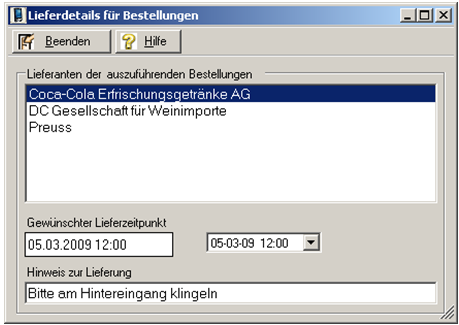Mobile Control - Free orders
- - Discontinued - -

The program will not be developed further. Please change your workflow. Information on follow-up programmes, announcements and discontinuations.
Further information or alternatives can be found here: Discontinuation of Hypersoft products
- - Discontinued - -
With Free Purchase Orders on Mobile Control, you can create purchase orders to suppliers. (Free because these purchase orders are not created automatically using target stocks).
Select the Next button on the first screen and Free orderson the second screen. The dialog for selecting the supplier appears.
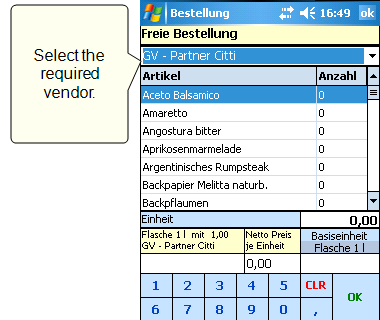
The item list displays the items that have been assigned to the supplier as the default ordering unit. Select the desired item and enter the order quantity. Press OK to finish your entry.
These orders will later be transferred to the stationary Mobile Control program. Depending on the settings for supplier communication and the Mobile Control program, actions are automatically initiated.
When the orders are transferred to the stationary Mobile Control program, you are offered a dialog with which you can add the desired delivery time and a comment text.