Mobile Control Program
- - Discontinued - -

The program will not be developed further. Please change your workflow. Information on follow-up programmes, announcements and discontinuations.
Further information or alternatives can be found here: Discontinuation of Hypersoft products
- - Discontinued - -
The Mobile Control program consists of several functions and supports different workflows in your company.
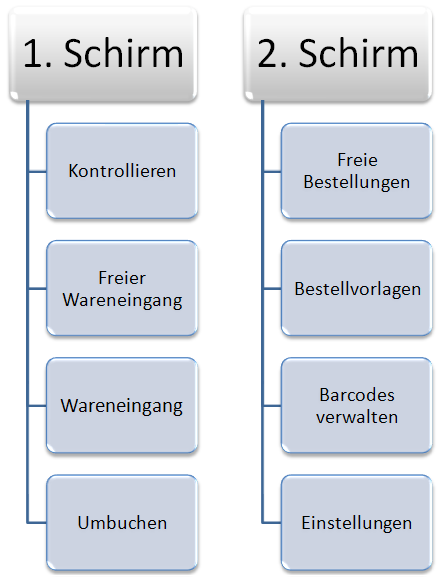
Basic operating elements
Some controls are offered in all or several dialogs. These are presented in summary here.
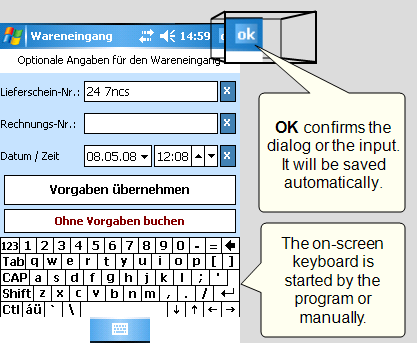
You press the OK key to complete your entries in a dialog.
Depending on the device manufacturer, the on-screen keyboard can be assigned with a hardkey (a key or a button on the device).
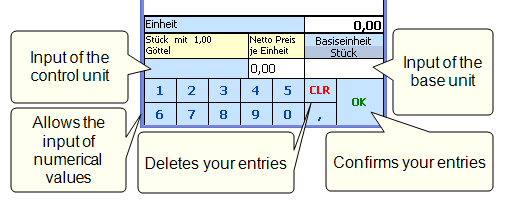
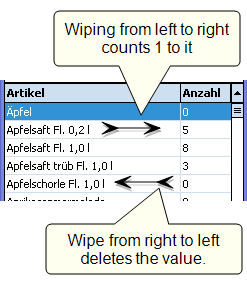
Barcode Scanner Option
If you use a mobile device with integrated barcode scanner, you always get the option to simply scan the item when it comes to collecting inventory information. You will then see a numeric keypad with which you can simply enter the desired quantity of the item.