Price inquiry with suppliers
With the price inquiry to suppliers, you transmit a selection of items to your supplier for checking, confirming or updating your purchase prices. He can return the updated list to you and you can import this update to apply these prices from now on. In the order list of the Order Center (by right-clicking), select the command Generateprice inquiry to suppliers from the context menu.

You can have any items from several suppliers inserted in the order list (loaded from templates) or all items from one supplier. The context menu is used to create price queries in the form of tables, separated by supplier. The table has the format of a CSV file (this is stored in Unicode and the fields are separated by tabulators).
After the creation there will be a hint which opens the folder with the price requests on your computer.
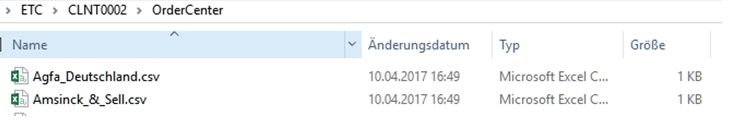
Select the file and send it to it. The files can be opened and edited directly with Excel.
(...)
You can re-import processed price queries using the Book price queries function. The net prices of the order variants are then adjusted and the process is logged in the database (GlobalHist). The file is then marked with date and time and the file name is given the extension " .imported".
The file for processing at the vendor looks like this:

The vendor must maintain the Net price column. The contents of the other columns should not be changed.
Back to the parent page: Order center