Products and product stocks
A product item is an item that is produced from several basic items. The base items involved and their quantities are stored in the form of a recipe and a product item is created on this basis that is linked to the recipe item. The manufactured product is stored like an item of a supplier and can be used in the same way, only that you yourself are "the supplier". Like any base item, you can insert the product in the stock part lists of recipes. The APP of a product is calculated from the APP of the basic items of the underlying recipe.
Further topics: The APP for products
The linking of further products in further component lists is possible up to a maximum depth of 100. So you can insert a product into a recipe and create a product from it and insert it into a recipe again, and so on...
If you select the variant Inventory management without production, an unlimited number of basic items can be addressed with a single cash entry, although you have only assigned one basic item in your product. All combinations with queries, fixed components and free appendices are possible.
The recipe item, which then becomes a product, has a corresponding display in the item master with "has product".

Inventory management of products
A product can receive stock with production control. You can use the Production Monitor program to produce the required quantities, thereby reducing the stock of the base items of the underlying recipe and creating a corresponding stock of the product. This variant should be used for all items that you also produce and store. These can be very simple items such as sauces or dough.
The ingredients of the recipe on which the product is based are consumed and invoiced at the point of sale, provided the items are available there. If they are not, the consumption takes place in the standard storage location of the respective item.
Direct inventory management - without production
If you want to reduce the stock of the base items that belong to the product using the stock parts list instead of producing an extra stock, you can activate the Post Components Without Production option on the Stock Management tab.

This setting results in the ingredients of the recipe item associated with the product being reduced immediately when the product item is booked.
Nesting: If the recipe also contained products with the option Book ingredients without production, the ingredients of the recipe assigned here would also be reduced.
The product item with this setting therefore changes the base items directly when it is posted. Its own field for inventory can be used, but is not reducedduring posting. However, you could post this stock manually as a goods movement.
Different text for the same basic item...
You can also define further basic items with products for the same basic items, which use a different text - that of the product - for queries on the order slip. Fried potatoes and French fries both reach for the basic item potatoes. If you first convert the potatoes into French fries, as well as fried potato - products and assign these products to the query for items, you will also receive the desired printouts / instructions on the order receipt (otherwise there might only be potatoes).
Further topics: Post components without production
Create a product item
You create a product by creating the corresponding recipe. Activate the Create Product function in the Components area the item master. A product item of the same name is created in addition to the recipe.
With Hypersoft's production control, you can then create these products, which, depending on the number of pieces produced, reduces the number of recipe components used and increases the corresponding number of finished products.
Navigating between products and associated recipes
Once you have created a product on the basis of a recipe, you can change the names of the items, which are the same at first. Then it becomes difficult to find the interface again.
In addition to the navigation aid for recipes and basic items, the item master supports the display of the relationship between products and recipes:
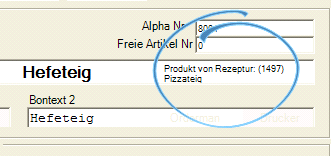
Back to the overarching topic: Controller Settings