Goods posting analysis
The goods posting analysis provides you with a detailed overview of all incoming and outgoing items per article. You can use the settings to specify which warehouses are to be included and whether only moving items or only items with differences are displayed.
Goods posting analysis with drill-down
A special function of the analysis is that you can view the individual movements of the article per day by double-clicking on an article line. Another double-click in this view shows the specific article postings at the cash register that caused the goods movements. For example, you can trace the sale of a 200 g steak and a 300 g steak back to the stock of meat used.
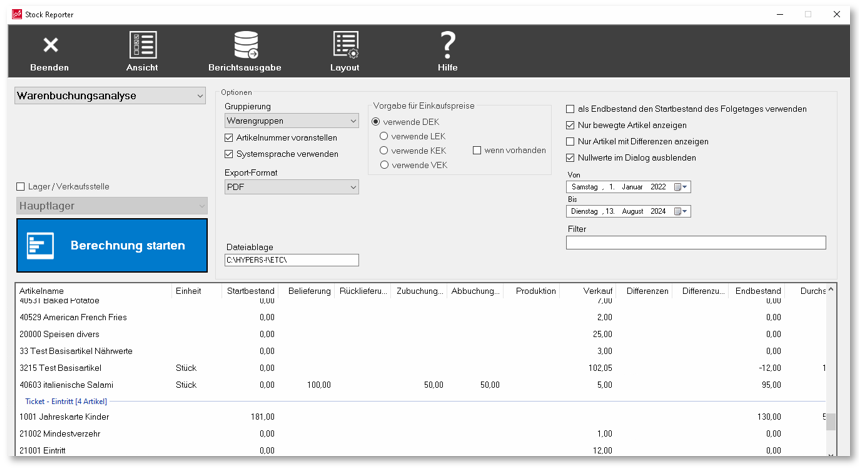
After double-clicking, you will receive an overview per day:
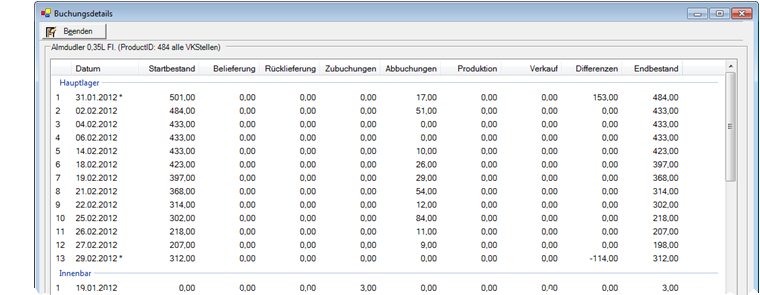
After double-clicking on the overview per day, you will get an overview of the causal item bookings:

Back to the overarching topic: Stock Reporter Reports