Goods receipt report
The goods receipt report analyses how many goods from one or all suppliers were posted via the goods receipt in a specific period. You can create the report for a freely selectable period and use various options:
-
For a specific vendor
-
For all suppliers
-
Grouping according to:
-
supplier
-
Supplier and delivery date
-
Supplier and main group
-
Supplier, main and product group
-
Supplier, main group, product group and subgroup
Once you have selected the desired settings, click on Start calculation.
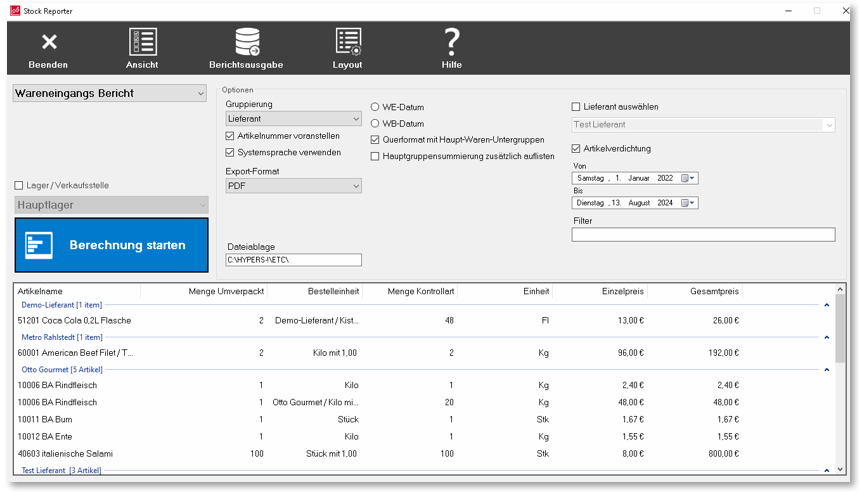
If grouping by supplier is set, the item summarisation switch can be activated. This means that identical articles from the same supplier are displayed in a total. The unit price is recalculated based on the goods receipts, resulting in a "unit cut price".
Consider date...
GR date: Uses the goods receipt date.
Goods receipt date: Uses the goods posting date (useful if the goods receipt date was entered manually when the delivery notes were subsequently posted and differs from the goods posting date).
Format selection...
You have the alternative to the portrait format of a layout in landscape format with main, product and subgroups.
List main group totalling additionally...
This option causes an extra block to be printed at the end of the list in addition to the selected grouping. This block is divided into main groups and summarises the product groups.
Example print format:

Back to the overarching topic: Stock Reporter Reports