Former POS Terminal Vitality 1
The Vitality was redesigned in 2024 as version 2, see Vitality II

(The Hypersoft Vitality consists of the base of PT Audrey)
Operating system: Windows 10 Professional
- Option operator lock.
- VESA standard compatible.
Partially integrated receipt printer
The device can be equipped with a raised stand so that a receipt printer can be integrated in the correct shape. Printers with rectangular or cube shape such as the Hypersoft Multiprinter Styleare particularly suitable for this purpose.
With a further option the power supply of the Vitality can be amplified so that this delivers via Powered USB beside the print data also the energy to the printer. This reduces the number of power supply units and power cables from 2 to 1 and the power cable to the printer is not visibly integrated in the foot.
The integrated scanner reads barcodes and QR Codes (also from the display of a smartphone). The inconspicuous scanner is mounted "invisibly" on the lower edge of the monitor, facing the operator:
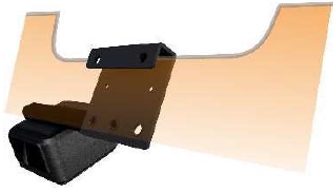
(You can also use an external standard Hypersoft scanner if the integrated mounting does not suit you).
The scanner reacts to approach and switches on automatically. The scanner can be configured, which is usually done by Hypersoft for both mounting.
The scanner is automatically detected under Windows 10, no driver needs to be installed manually. The sensitivity is set to 5 (highest possible) by default. This code can be used for this purpose:

Setting the cash drawer
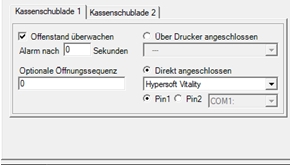
In the ward management under Directly connected, select the type: Hypersoft Vitality.
Open item monitoring is supported. All cash drawer functions and facilities are standard.
magnetic card reader
The original magnetic card reader is used in conjunction with our customers & operator cards has been successfully tested for functionality with our software.
The connection is made via USB as keyboard input and does not require any further settings.
Further topics:
Back to the overarching topic: Older devices
