WLAN printer with POS/mPOS
The Bixolon printers are mobile printers that are mostly used with the mPOS, but can also be controlled via the POS system. In special cases, however, these are also serially connected and serve as space-saving stationary printers. When used with tablets, both mobile and stationary battery operation is also possible.

Select the Bixolon WiFi printer as the printer type. The R300 and R200 are supported. The R200 is much smaller and uses narrower paper rolls, so you will need to enable the Compressed Print option.
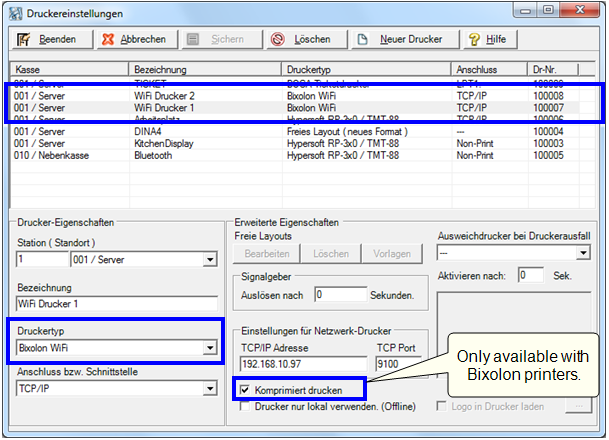
To connect the printer serially select the serial interface.
mPOS Bluetooth printer or at stationary POS
The printer setup for the Bluetooth printer takes place within the Hypersoft Front Office print in the standard. The printer automatically generates a virtual serial port (e.g. COM 5). The corresponding port is set up like a serial printer in the Hypersoft system. However, at this point we use the possible higher speeds:
The printer is supplied with a high baud rate of 115,200 as standard. This standard should not be changed. The Hypersoft system checks whether it is an appropriate mobile printer and then communicates via the virtual serial port at a speed of 115,200 baud. For security and speed reasons, printer control in the POS area is made possible with proprietary drivers and special auxiliary and detection programs from Hypersoft. The required Hypersoft licenses are purchased with each Hypersoft printer.
Use logo with the Bixolon printer...
Please note the information on this topic: Load logo into printer
Back to the overarching topic: POS printer settings
