Change processing with safebags
Safebag processing is intended exclusively for cash registers or systems without container allocation and change processing. Safebags are often clearly numbered disposable bags or similar.
The program can be used, for example, to integrate external connected parking machines (SKIDATA connection) or any other machines with cash cassettes using safebags into the process.
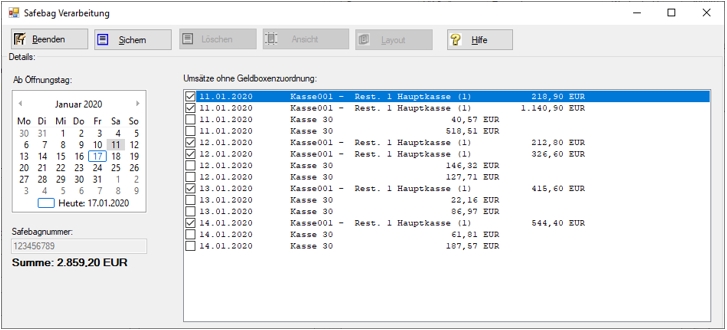
The accumulated target turnover can be selected on the basis of an opening day. The list then shows all unprocessed stations and their cash amounts collected.
You deposit the safebag number (usually located on the safebag), which you can also capture directly from the safebag with a scanner. Then select from the list the station from which the cash will be placed in this safebag. By selecting the stations, the safebag number is assigned the sum resulting from the selection and displayed under the safebag number. Then press the Save button. In a related workflow, the counted money is put into Safebag and sealed.
After saving, you can call up the current list of safebag numbers for the selected opening day via View and optionally print it out.
Back to the overarching topic: Change processing