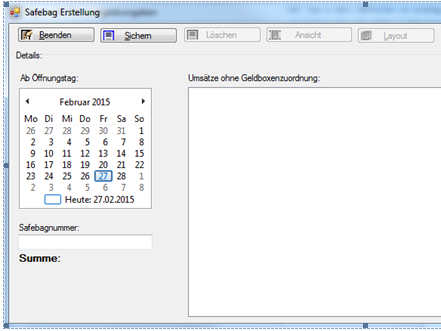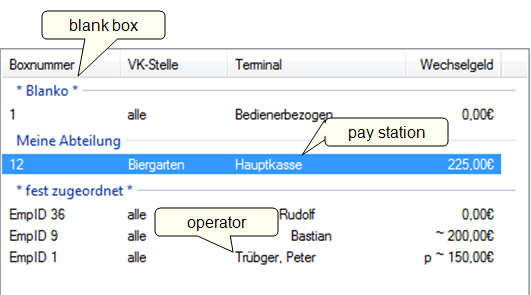Define change processing

The change specifications can Change processing at POSdefine these.
Start the program from the back office area in the MCP.
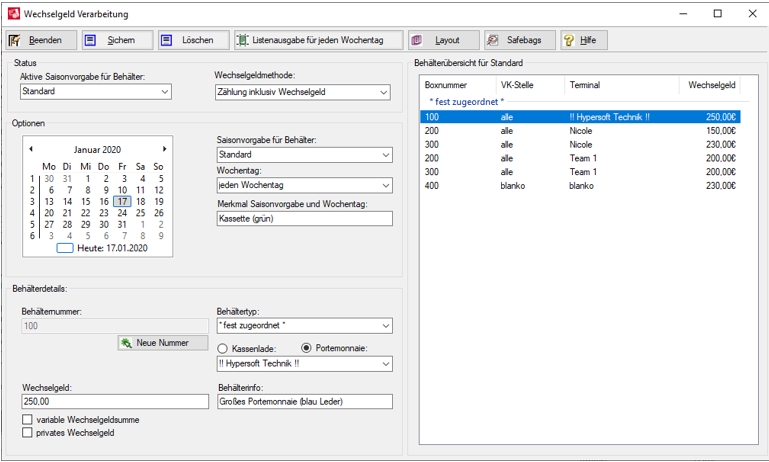
| Element / Switch | Function / Description |
|---|---|
|
Exit Save Delete layout |
When the dialog opens, it is ready for entering a new container, or you can select an entry from the list for editing. After clicking Save, you can create a new container again. The others are standard control elements for controlling the inputs in the dialog. |
| safebags | See Change processing with safebags. |
| List output for "every weekday |
Press this button to obtain a printout showing the status of the containers. After selecting a day, the calendar in the lower dialog is used for filtering in the preferences.
|
| safebags | Safebags are standard one-time sealable disposable bags or bags for money transport. They can be used to record all accrued sales of stations without change specifications. If you do not use safebags, you do not need this area.
|
| Active seasonal setting for containers |
Standard, high season and low season are available here. The type Standard is preset at first use. Other types are only necessary if the same containers (cash boxes, cash drawers or even wallets) are to be used seasonally with varying amounts of change. You can also decide this later. |
| Change method | Counting incl. change is the method you use to use wallet control. The change is compared with the amount counted in addition to the sales volume. |
| Overview (depending on type under the status) |
The list shows already created containers.
You can define the defaults of a selected object under Options and Container Details. Fixed containers assigned to a cash register or to an operator always have priority. i.e. when confirming the change, the POS system first searches for an assignment to the POS station. If this is not available, the system searches for an assignment to the logged on operator. Thus, the definition according to cashregister, a fixed operator, or even as so-called blank boxes has important effects. To assign a blank box in the Container Type area, select the **free usage** entry from the list. |
| Options for the |
The calendar and the entries under weekday are alternative settings. While the calendar serves a pattern of operation in which days are explicitly prepared, settings such as each day of the week allow reusable regular defaults. |
| Characteristic Season and weekday |
The Characteristic field can only be used for the combination of season specification and weekday. The Characteristic field can be used to differentiate the container type, for example, cassettes green, wallets leather black, and so on. |
| The container number can be a free number for direct identification of the container at the POS terminal and in Wallet-Control. | |
| New number | Here you can edit the container number for modification. |
| Container type |
Possibility to distinguish according to the type of container. For a wallet which is not permanently assigned to any operator, select **free use** (blank). This selection is only for the inclusion of external money counting companies and is not supported by Wallet-Control. |
| point of sale | Enables the assignment to an existing point of sale. |
| operator | Enables assignment to an existing operator. |
| variable amount of change |
This option is not supported by Wallet-Control. With this option, you can enable the processing of the total in the Change section. This means that the change can be given at the cash desk at the beginning of the shift. This variant is not possible for assignment to POS stations. In the case of fixed specifications, the amount is only displayed at the POS for confirmation. Container documents are only printed during operator settlement if this variable variant was used. |
| private change | This is used to indicate the use of private change, i.e. the operator brings it with him and it remains in his possession even after the end of the working day. In the standard system, the amount should be fixed or counted in at the start of work. You can also Use of changeread about this topic. |
| Container info | If you only have one cash drawer, cash drawer is sufficient. However, if you work with a large number of identical containers, each one must have a unique characteristic. For example 456 or wallet 12. |
Back to the overarching topic: Change processing