The operator accounting compact
The operator accounting compact can be used instead of or as a supplement to the standard operator accounting. This report can be set up clearly and compactly through extensive settings. It is also possible, for example, to use the compact operator accounting in combination, once compact for administrative purposes and the standard for the accounting of the operators themselves.
Set up operator accounting compactly
Select losses...
In the operator authorisations, you can select exactly those losses that you want to evaluate at the operator. Change the permissions from Standard to Compact:
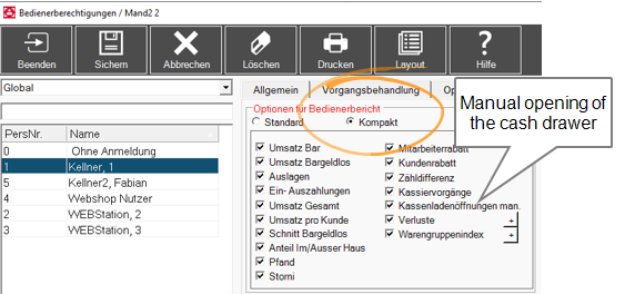
Select the topics of your interest there. Press + behind losses and select losses for evaluation based on your interest:
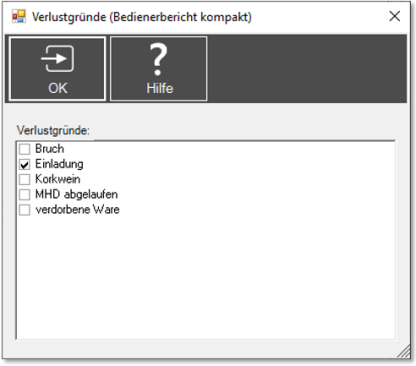
Example operator accounting compact...
(Even without losses)
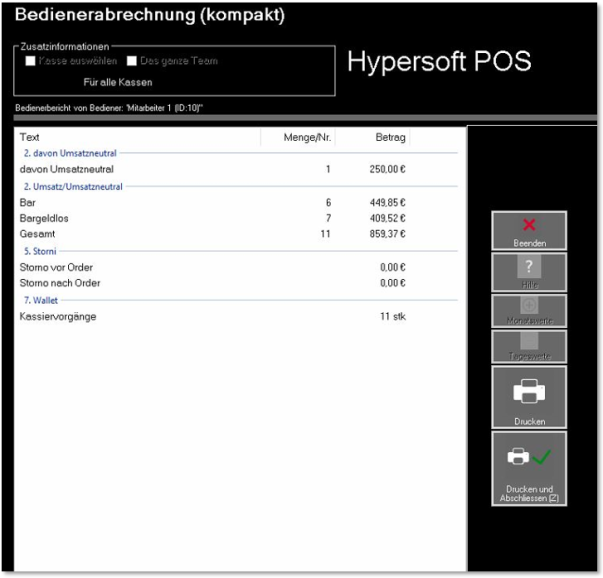
Expression Example:

Best practice: Evaluate product group index for additional sales
Additional sales are the easiest way to increase turnover in full service - without more guests. With the Hypersoft product group index, you can specifically measure how successfully your team is working in this area.
What the product group index shows
The product group index calculates how many items of a certain product group are sold per guest.
This is particularly valuable for drinks, dessert or snack sales - wherever advice and attention make the difference.
Example:
Every guest orders a drink with their meal, and every fifth guest orders a second drink.
→ The operator achieves an index of 1.2 drinks per guest.
This means that the service is running well, but there are no active additional sales. The aim should be a higher index - around 1.5 or more, depending on the concept and guest profile.
How to use the index effectively

✅ Making success measurable:
Analyse the product group index to evaluate the success of your marketing campaigns or training measures.
✅ Evaluate team performance fairly:
Compare operators, locations or time periods objectively - regardless of the number of guests.
✅ Increase sales through mindfulness:
A high index is not achieved through intrusiveness, but through genuine host expertise: attentive listening, appropriate recommendations, tangible appreciation.
✅ Strengthen customer loyalty:
A well-trained operator creates a better experience through authentic recommendations - and guests who feel understood are happy to return.
Hypersoft shows your success in black and white
The index analysis in Hypersoft provides you with the basis for data-based motivation and clear targets.
Select the + behind Product group index:
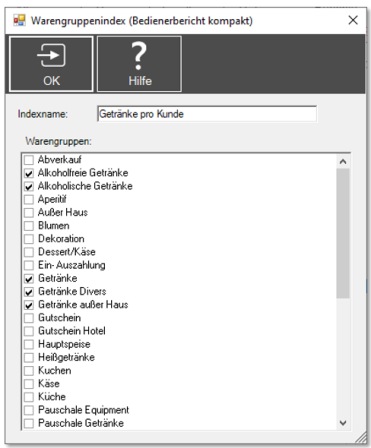
For example, create drinks per customer so that you receive a report with the same name. Then select one or more product groups. The report now counts the bookings within the product group and assesses them according to thenumber of customers(if you do not record a number of customers, according to the transaction, which is not particularly meaningful).
You will then receive the evaluation listed both in the number of items and in the price (turnover) in relation to the number of customers. You can define several evaluations here. The definition of the evaluations is always done per operator, so that you can also evaluate different interests.
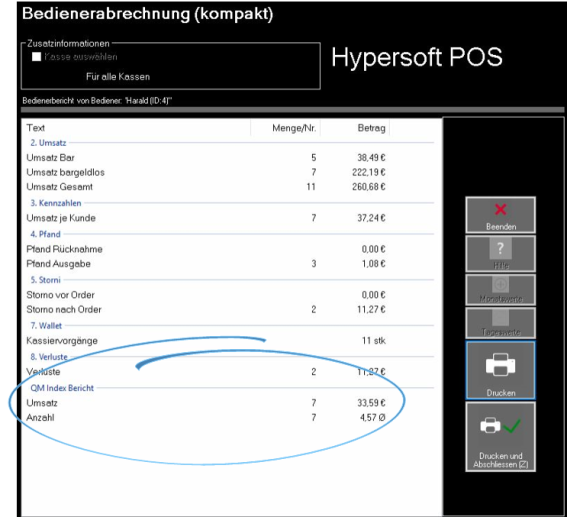
Back to the overarching topic: Billing operators