Check MixMatch Matches
By pressing the button Checkin MixMatch, the check dialog starts and all conditions are checked for syntax errors. The counter readings of the eight counters are displayed in dark green. These are additionally displayed in the upper right corner. The processed program steps are displayed in blue, the results in green or green. red if an error has occurred:
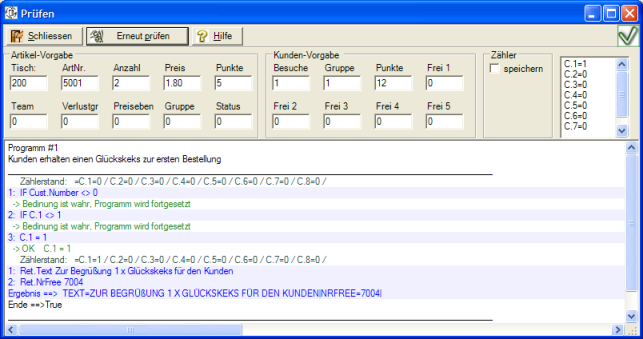
You have the possibility to enter other values in the areas item default and customer default and to press the button check again. The script is then executed with the desired values and checked. Note that all fields are filled.
With Save counter the entries for the counter section are saved. The real data is accessed here. The result can possibly influence the course at the cash register, as long as it is a daily or global counter. Press the Re-check button to re-test the program with the settings. The values of the item default are then saved. Each match manages its own eight counters (C1 to C8). Therefore, it is not possible to refer to counter readings of other matches or programmes (all matches can access the bonus points counter at the client):

Back to the overarching topic: MixMatch general