Menu courses and pressure schemes
With menu management, you can group your orders on order receipts or the Kitchen Monitor in such a way that production is assisted in preparing them in the correct order (example: starter, main course, dessert). On the order receipt and on the kitchen stations corresponding headings with the texts of the menu courses are provided and the following bookings are listed under it.
You can also define times for the automatic release of further menu courses or simply print times for planning using the print scheme function.
Start the program from the program group Settings with the symbol Menusteps :

| Element / Switch | Function / Description |
|---|---|
| Automatically release first booked menu course |
The first menu item of an operation is automatically released. The first menu course is the lowest sort number, always referring to the actual menu courses used in the operation. This setting is used to enable the first gear and the subsequent gears to be enabled by the KITCHEN MONITOR even without a menu gear enable query. Nevertheless you can activate the share query and override it manually. The following applies here:
|
| Use print scheme | See below... |
| 1. to 10. passage | There are 10 menus available to you |
| text boxes | Specify descriptions for the menu courses used. If the fields are empty, the name (i.e. 1. gear) is used. |
| Automatic gear release by Kitchen Display |
Set the timer in minutes for the automatic release of menus. The time after the 1st gear indicates the timer that is started when the 1st gear has been completed. The menu courses do not have to be used continuously. It is also possible, for example, to book menu course 1+4+7. After the first course, the 4th course will be the first one. unlocked etc. To use this function, you must ensure that a value greater than 0 (zero) minutes is entered for all menu levels used, otherwise no subsequent menu levels will be automatically enabled. The postings would therefore never be released automatically. Further topics: Automatic release from 2. menu |
| sorting |
When printing the order vouchers, the order is defined by the sorting setting. This means that it is also possible to connect rear-facing menu courses to 1. Print job. Also the release of the menu courses is sorted according to this order. Without a sort number, the order of release is based on the order in which the entries were made. |
Tip...
A menu with the designation Please wait or discusse.g. can also be useful.
To print minute presets for menu courses, you can create schemata. Different specifications are set in advance and can be called up directly when booking at the CLOU, mPOS Handheld or CLOU MOBILE for Orderman. Use print scheme
If you activate the Print scheme checkbox, the dialog for the settings is expanded.
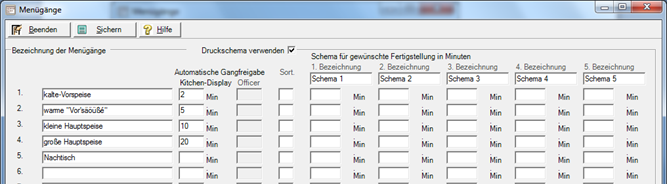
It is possible to assign 5 schemata. These can be named in the upper area. If you leave the name empty, the column becomes inactive.
One minute can be set for each menu course. These specifications are taken into account when printing and printed on the BON (only as a note). If several menu courses are booked at the same time, the minutes are added together.
If print schemes are used, then the production time is also taken into account when calculating the time for the next menu aisle if an item with stored production time has been booked.
Example:
Normal is defined for the print schema:
Starter: 5 minutes
Main course: 30 minutes
Dessert: 10 minutes
For a reference to 0 o'clock, the following is printed as follows
Starter 0:05
Xxxxxxxxxxxxx
Main course 0:35
Xxxxxxxxxxxxxx
Dessert 0:45
Xxxxxxxxxxxxxxxxx
If an item with a preparation time of 40 minutes has now been booked for the main courses, the time of the main course (previously only defined as 30 minutes) will be replaced by the longer time of 40 minutes. (If the preparation time of the item were less than 30 minutes, nothing would change in this example). The longest duration is therefore always used. Exception: If an extension is obtained from a production time, this is also taken into account for subsequent aisles in such a way that no extension is made there through production times if this would not be longer than the previous extension. Example: if a production time of a dessert would extend the time specification by 5 minutes, this would not be appliedif the main course had already obtained an extension of at least 5 minutes.
Back to the overarching topic: Use menu courses