Hypersoft mPOS Cashless Options
- Support for reading customer cards. Depending on mobile device/hardware.
- ROCKET: Camera for QR codes
- Orbit: Barcode Card
- IT-300: Barcode Card
- with Bixolon printer: magnetic card
- Expansion to include card management functions such as cashless area and minimum consumption.
The settings for the card system are made in the station management. For the mobile devices of the CLOU Mobile, you must set up the card type there if required:

Activate the card reader and select in the device or "in the printer (Bixolon).
If you press the Open button a little longer on the start screen, you will get the dialog Find customers.
The option Hide customer transactions in transaction list accelerates the CLOU Mobile. The open operations are calculated and transmitted when the main menu is displayed. To speed up CLOU Mobile, customer processes can be hidden. This setting is particularly recommended in the cashless area and in systems with several hundred open transactions.
"Scanner active in main menu" ( bottom right )
With the option Scanner active in the main menu, the barcode scanner of the IT-300 can be started in the main menu and then expects a "customer" or process card. This enables particularly fast booking on the card.
The option Use map is displayed in the customer search dialog.

If you select Card or if the Open customer transaction only with card button is active in the settings, the dialog for reading the cards opens directly:
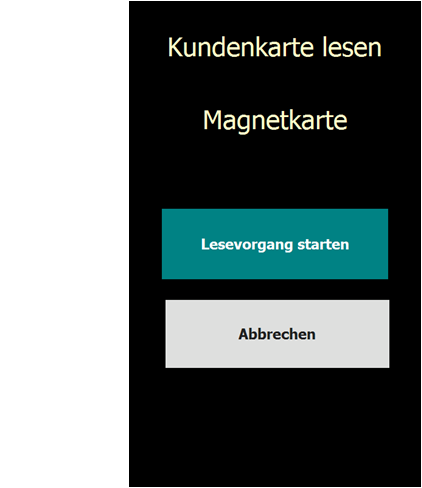
Hypersoft POS Closed Loop Systems
Back off: