DigiPager/ ePing from the user's point of view
The requests for call authorisation or for depositing the call numbers are already described in the DigiPager/ ePing Onboarding section.
"Activate notification" from the user's point of view
When sending an individual, group or instant order, the user receives a message asking whether he/she should be notified by browser push/SMS. If the user confirms this option, this will also be used for all future orders for this restaurant visit.
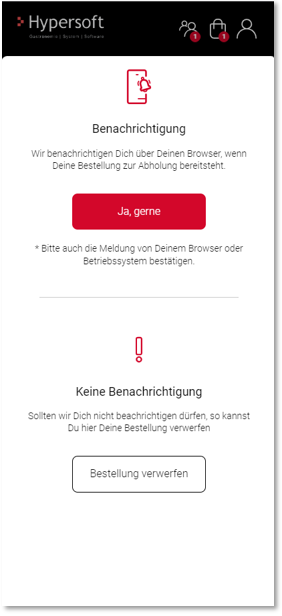
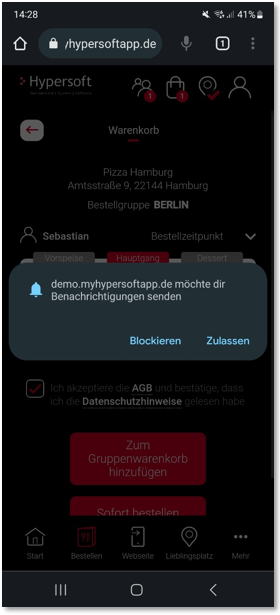
Discard order with Cancel...
As of Webshop version 1.6.0103, the ePing/Digipager can optionally be cancelled by the user for in-house orders, thus discarding the order.
If the user does not wish to receive a notification, they can cancel their order and empty the shopping basket by clicking on the Discard order button.
The customer is asked whether he really wants to discard the order.

Status of the notification...
An icon behind the user's name in the user label indicates that the user has activated the notifications:
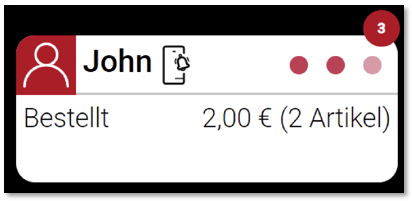
DigiPager/ ePing Notification Status
The notification status currently in use can be viewed at any time in the user details (for group orders) or the table overview (for individual orders):
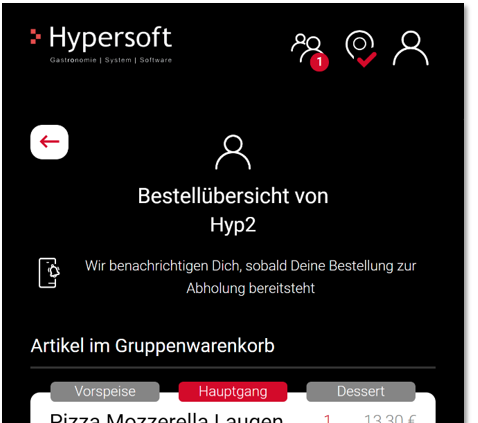
If a phone number for notification by SMS is stored, it can be viewed here and corrected if necessary:


The area code or country is determined based on the location number entered in the portal. Currently, only Germany, Austria and Switzerland are supported.
Procedure...
1. Order( InHouse) > Shopping cart> Enter phone number (dialogue)
If the number does not begin with + or does not match the stored country codes, the German dialling code +49 is set as the default value.
Example: The customer enters the location telephone number +41123456 in the portal. The area code +41 is recognised and automatically preselected.
No repetition for changes...
SMS messages that have already been sent will not be sent again if the phone number is changed.
Example BrowserPush at the User...
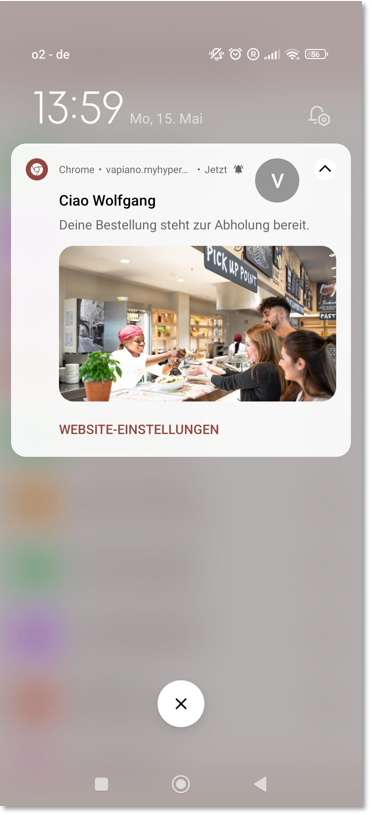
Example SMS at the user...

Example: Display in the user details of his individual or group order...
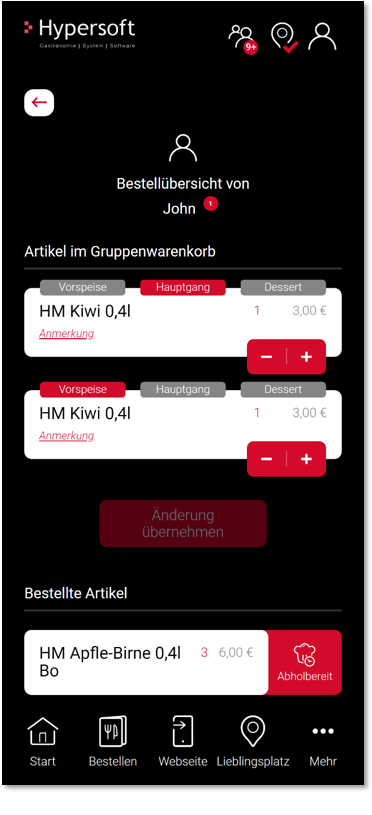
Back to the overarching topic: DigiPager/ ePing