NoCOO module Invoices

This module contains all processes that are to be created in connection with NoCOO and made available to users online.
An entry (task) opens a detail view with all available information.
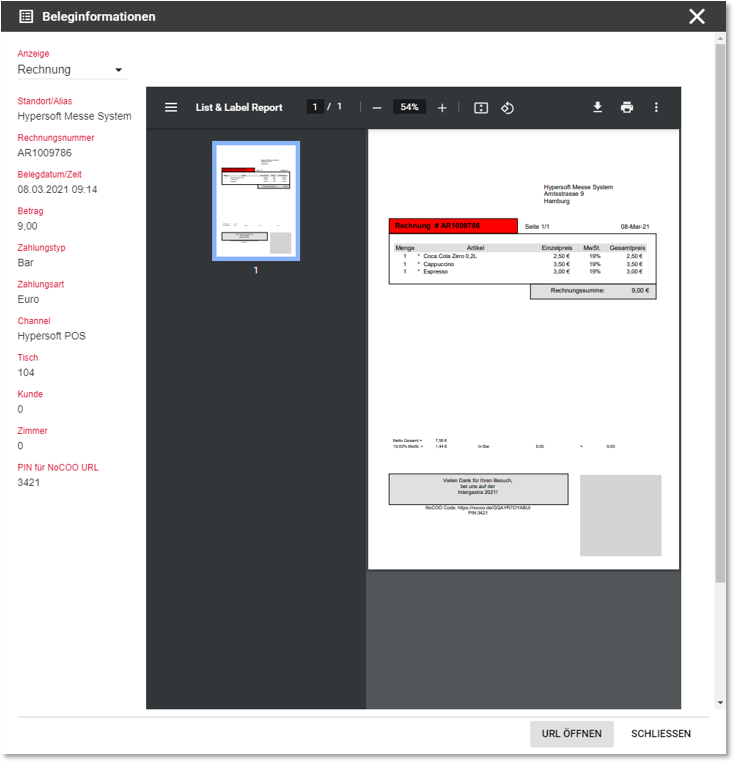
Via the Download button, all receipts can be downloaded as PDF files. Via Open URL the user view of the process is opened in a separate window. The entry of the NoCOO PIN is still required and is displayed at the bottom left in the receipt details.
Filter...
The list view can be displayed as desired using the following filters.

-
Location / Alias: Selection of available locations
-
Payment method: Selection of payment method such as: VISA, Master, AMEX, Sofortüberweisung...
-
Payment type: Selection of the payment type such as: cash, cashless, multi-payment...
-
Period: Selection of the period to be displayed as day, month or year
-
Summary...
Above the table, the total number and the total amount of the current filter are displayed.
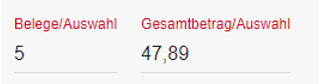
Period...
The currently selected period is displayed above the table. Using the arrows on the left and right, the corresponding period can be selected backwards or forwards.

Table...
The table shows them the result of their current filter.

The following columns are displayed:
-
Document date / time
-
Document number
-
Location / Alias
-
Table number
-
Customer number
-
room number
-
Amount
-
method of payment
-
Payment Type
-
Order Channel
-
Sub-channel
-
download
Download...
Via the download symbol, all receipts of the respective process can be downloaded as a PDF file. If there is also a card payment receipt next to the invoice, for example, the receipts are created as a PDF file with several pages.

Update...
Via the Refresh button, they can refresh the current view and filtering and display the NoCOO documents uploaded in the meantime.
A module change automatically updates the table.
Export...
Using the Export button, you can export the data of the current module and the set filtering as an XLSX file and process it further with all common spreadsheet programmes.

Export data contains only the information of the respective vouchers. PDF files are not exported in this case.
Back to the overarching topic: NoCOO Onboarding in the Portal