Orderman Wireless Printer Station
For the Orderman product range you can set up a radio printer (printer controlled by radio). For this purpose, there is a radio printer station to which you can connect one of the printers compatible with the POS system. If you work with Orderman mobile devices, you already have the necessary radio communication.
Printer on a radio printer station:

A printer in the Orderman radio network is automatically recognized by the CLOU-Mobile. A dialog for entering the printer type appears automatically:

Enter a unique name and select the printer type. Hypersoft printers are compatible with the Epson TMT-88.
Print test document can be used to test whether the settings and the interface are correct.
Select Exitto use the printer. This printer is then to be used like all other front office printers from all stations.
After setting up via the CLOU-Mobile Server, the printer operated via the radio printer station is available in the printer settings. The desired alternative printer and the graphic logo for the printer can be set via the printer settings.
Further topics: POS printer settings
Printer status display
The CLOU-Mobile Server checks the status of the printer in an interval of approx. 30 seconds and displays it:
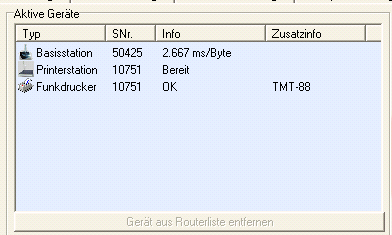
When the printer is turned on and the paper roll change door is open, the following information appears:
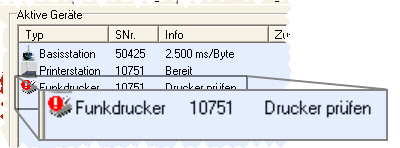
If the paper end is reached or the printer is switched off, the following message appears:
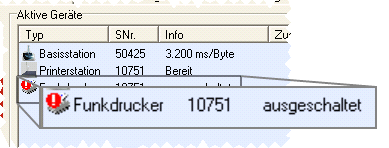
In the printer setup program, the IP address field is used to store the base address to allow use with multiple CLOU Mobile Servers in one client. If the configuration changes, you may have to change the address manually.
Back to the overarching topic: Alte Orderman Hardware