Deposit voucher card with Adyen
In order to use voucher cards (e.g. Edenred or Pluxxee) at Adyen, the corresponding MID (Merchant Identification Number) for the respective payment method (VISA or Mastercard) must be transmitted to the customer. The customer must enter this MID in their acceptance contract as a CC number or forward it to the card provider.
Procedure...
Log in to Adyen and select the appropriate merchant account.
Navigate to Settings -> Payment Methods.
Select the desired payment method (VISA or Mastercard) so that the details appear on the right-hand side.
Scroll down to find the MID and make a note of it.
Please note that for customers with an additional ECOM account, a second, separate MID is required for each payment method.
Important: Each payment method (VISA or Mastercard) has its own MID in each account. The MID for the ECOM account must be submitted separately if the customer has one.
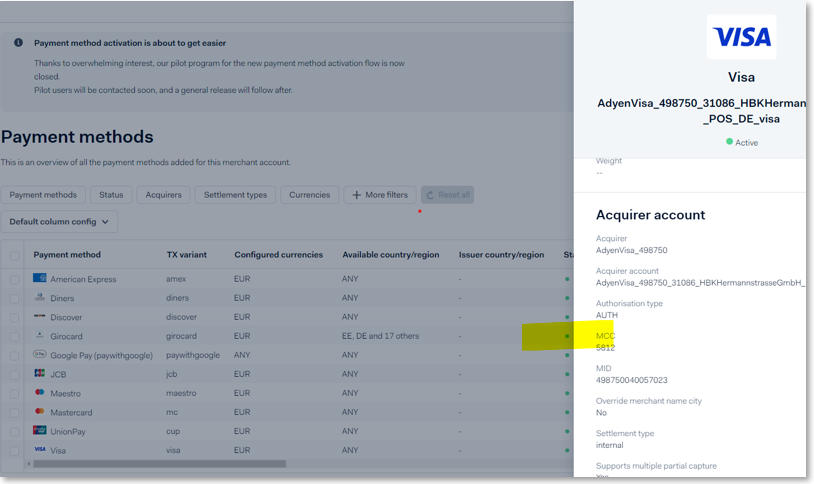
Examples of voucher cards:
Edenred: Use the MID of the Mastercard.
Pluxxee: Use the MID of the Visa card.
Back to the parent page: Hypersoft Pay Adyen Portal