Group order PayNow Zone
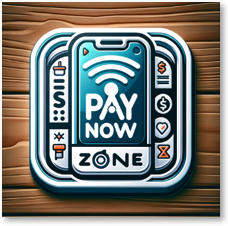
When using the group order of the In House order type, the ordered items are dispatched and prepared without prior payment. Payment is then made when the guest or group leaves the restaurant.
If you require compulsory payment for in-house orders in certain areas, such as your terrace or beer garden, but would like to continue with normal group orders with separate payment in other areas, you can set this up as described below.
Requirements...
The requirements for using the payment obligation are as follows:
-
Fully equipped web shop including connection to the POS
-
Group order function set up
-
Table list set up for each location with corresponding scan option for the table code
-
Enabled payment obligation for the desired tables within the table list.
Limitations...
-
Guests who scan the same table code cannot "see" each other (and their items), as is usually the case with group orders.
-
For repeat orders, the user must scan the table code again and enter their name. It is not automatically recognised as with the other group orders.
Portal settings for the PayNow Zone
If the Mandatory payment checkbox is activated for a table, this table is treated independently of the other settings made.

Workflow of the user in the PayNow Zone
Workflow in the PayNow Zone:
Scan the QR code for which the payment obligation has been stored in the portal...
(Alternatively, scan via the respective camera app)

Enter the name to assign the order....

Display of the landing page with the order options and the service call (if activated)....

Selecting items and adding them to the shopping basket....

Querying the Digipager/ePing (optional)...
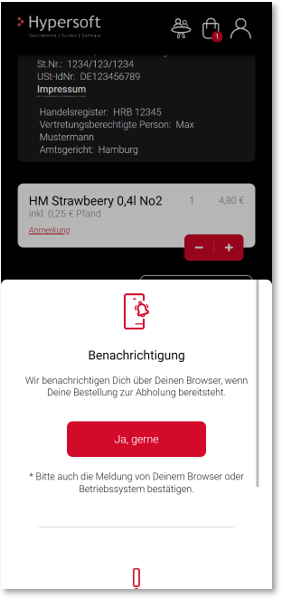
Enter customer data or login/registration (optional)...

Initiation of the payment process and confirmation of the GTC...

Order confirmation and NoCOO invoice...

If you have maintained the individual texts of the in-house settings in the order confirmation area for individual and group orders, these will also be displayed here for the payment obligation.
The payment process closes the table for the user again and they would have to scan the table code and enter their name again to place a repeat order.
Back to the overarching topic: In-House GroupOrder