Fraud Protection Status Booking Journal
Hypothetically, it is conceivable that information on the database of your bookings would be changed from the outside. The Status Posting Journal program gives you information about the scope and status of cash postings. It shows you days on which no bookings were made (business closed or previously forgotten daily closing). As an essential feature, the program can determine whether booking data has been removed or deleted, or give the assurance without findings that this is not the case.
Start Status Posting Journal from the Database & Tools program group.
When you start the program, you will receive information on the status represented by the corresponding colors for each day.
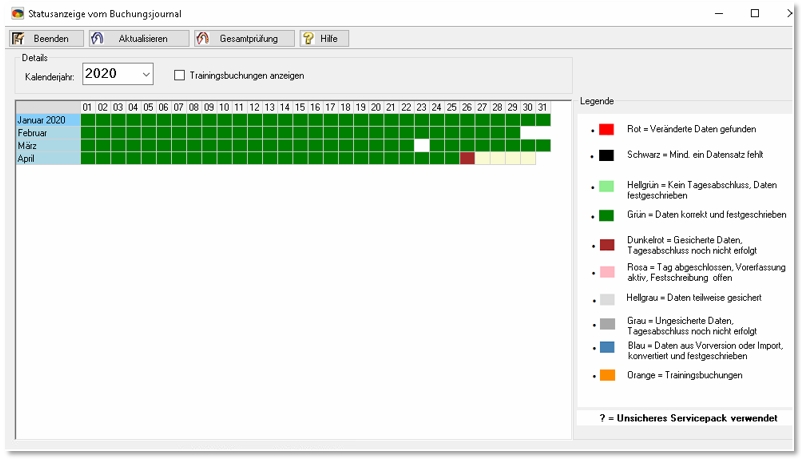
| Element / Switch | Function / Description |
|---|---|
| Update | Refreshes the view. |
| overall examination |
The check for complete and unchanged data is carried out at the start of the program the last 3 months. If you want to check all existing data once, choose Overallcheck. |
| status |
|
| Display training bookings |
Scans for days on which training bookings were made and displays them:
|
Further documentation: Accounting journal, logic and filing from a fiscal point of view
Back to the parent page: fraud protection
 Red= Modified data found. Records have been manipulated.
Red= Modified data found. Records have been manipulated. Black= At least one record is missing. An indefinable deletion in the booking journal has taken place.
Black= At least one record is missing. An indefinable deletion in the booking journal has taken place. Light green= No day-end closing, data fixed. (Refers to data converted from previous versions that did not close the day).
Light green= No day-end closing, data fixed. (Refers to data converted from previous versions that did not close the day). Green= Data is correct and fixed. This is the default, after the day's closing.
Green= Data is correct and fixed. This is the default, after the day's closing. Dark red=Secured data, day-end closing not yet completed. This is the default before the day-end closing.
Dark red=Secured data, day-end closing not yet completed. This is the default before the day-end closing. Pink=day completed, pre-recording active (function removed since 2016), recording open.
Pink=day completed, pre-recording active (function removed since 2016), recording open. Grey=unsecured data, daily closing not yet done. Pre-recording mode (function removed since 2016) is active, no recording found.
Grey=unsecured data, daily closing not yet done. Pre-recording mode (function removed since 2016) is active, no recording found. Light gray=data partially saved. Pre-recording (function removed since 2016) is active.
Light gray=data partially saved. Pre-recording (function removed since 2016) is active. Blue= These data are converted from older versions or via the Vectron data import. The fixing has been made.
Blue= These data are converted from older versions or via the Vectron data import. The fixing has been made. Orange=Training bookings (press button for view).
Orange=Training bookings (press button for view).