Use weather data

The current weather data are contractually transmitted to us by FORECA (c). For your convenience, we store these weather data so that you can access them historically and use them in reports. The weather data are used in the Report Manager in most CLOU payment evaluations and the transaction report.
The Analyzer, the budget planning, the duty roster and live report display the weather data for support. For location management, the web report displays the weather display for each location in a comparable way.
The weather display shows you the currently reported weather in the selected area and shows this in the MCP.
The weather data is displayed in an extra line at the bottom of the MCP. If you click on Details in this display, the weather overview appears with the possibility of navigation.
Click on Details at the end of the weather information on the right to get details about the weather.
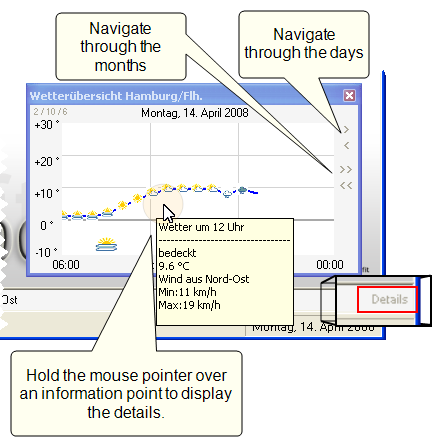
Further topics: Set up weather data
Back to the overarching topic: MyHypersoft Cloud Services
