Export: lohnConsult

lohnConsult offers consulting for payroll accounting and masters the requirements of different industries, especially gastronomy.
Link to the manufacturer's website: http://www.lohnconsult.de/
Export data from the Report Manager
The output of the data is set (default) in the Report Manager:
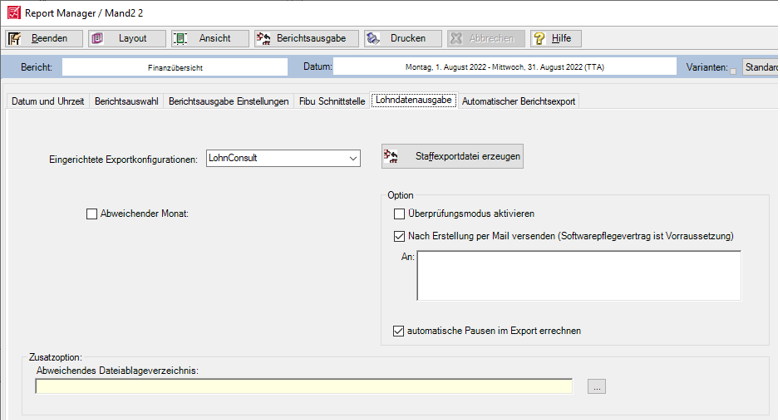
You can switch the output to the CSV on and off via the radio button Calculate automatic pauses in export. By default, the switch is on.
The automatic break times are calculated chronologically according to the specifications and entered in the CSV file in the form of start and end time. If, for example, a 15-minute break was given after 3 hours, a 15-minute break is entered after the start time + 3 hours, etc.
Structure of the file
The structure of the export file:
Name = LohnConsult_yyyymmtt_YYYYMMTT.csv (yyyymmtt= Vondatum / YYYYMMTT = Bisdatum)
PersNr;Date in the form of YYYYMMTT; Type (N=Normal,K=Sick,U=Holiday);FromTime in the form of hh:mm;ToTime in the form of hh:mm
Example:
123;20151110;N;09:15;18:10
In the case of breaks or interruptions, there are several times in succession from case to case. Examples with pauses between 12:00 and 12:30:
123;20151110;N;09:15;12:00;12:30;18:10
Example with vacation/illness:
123;20151111;K;00:00;00:00
123;20151115;U;00:00;00:00
Half a day is marked in the bis time in the form of 12:00. Example:
123;20151117;U;00:00;12:00
Further topics: Export: DATEV and Standard
Back to the overarching topic: Personnel resource planning and employees