Deposit Receipt interface

A deposit receipt can be scanned at the Hypersoft POS for settlement or payment. Deposit receipts, for example, are created by reverse vending machines for empties. You can set up the deposit receipt in the ypersoft system so that it is accepted and cleared by the POS system. In order to use the interface, at least one deposit item with a free price is required and a configuration of a deposit receipt must be made.
Workflow example for deposit receipts...
A receipt with the following barcode content is scanned at the checkout:
9800471102501
980 =prefix
04711 =Receipt no.
0250 =Price
1 =check number
The barcode is recognized by the prefix 980 and the corresponding item is booked as specified in the ward management with the price specified by the deposit voucher of 2.50. The barcode is then assigned to the item.
Each receipt can only be booked once at a POS station or a network of several POS systems and the system checks with each scan whether the deposit receipt has already been used.
Station management Deposit receipt Settings
The deposit receipts can be defined in the register deposit receipt settings in the ward management.
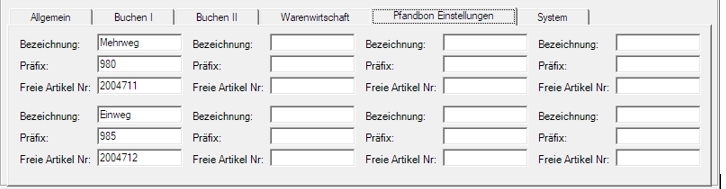
Description - Used only to define the entry.
Prefix - Barcode recognition
Free Item No- refers to the Free Item Number, that is to be posted. Please note that you must use the Free item number field in the item master.
Barcode structure for deposit receipt
XXX-NNNN-PPPP-C (Type EAN-13)
XXX Prefix 3-digit (980, 985, 986, ......) Zb. (980 reusable) (985 disposable)
NNNNN Bonnr. 5-digit (00001 - 99999)
PPPP Price 4 digits
C Check digit of the barcode
Up to 8 prefixes with item numbers (to be posted) can be defined in care unit management. The item is posted with the price from the deposit receipt.
The item must have the Free Price property in the item master.
The properties of the item, receipt order, receipt text, VAT rate, etc. can all be specified when defining the item in the item master.
licensing
The deposit receipt connection is part of the Hypersoft POS system.
Multifunctional item master Further topics:
Back to the overarching topic: Hypersoft POS Connections