Kitchen Monitor Emergency Operation
If one Kitchen Monitor has failed, you can initiate emergency operation to have another Kitchen Display take over the display. On this other device, it is then possible to switch between the two representations.
The remaining display can be activated by pressing the Take over emergency operation button that appears. Alternately, you then return to the actual display. Your employees have to agree on the content of the display for such a long time.
Initiate Kitchen Monitor emergency operation
Select the defective station in the Kitchen Supervisor and press Initiate emergency operation. The Emergency operation active field starts flashing.
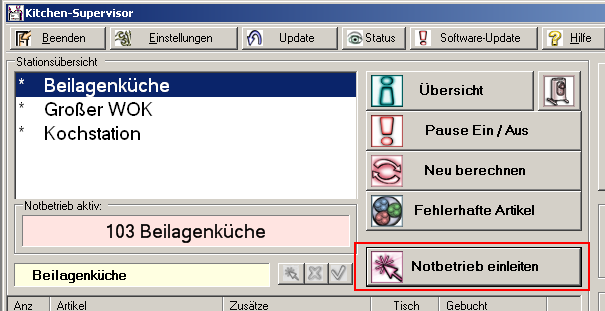
This gives all remaining Kitchen Displays the information that a Kitchen Display has failed. By pressing Take over emergency operation, the selected station now acts as the failed one - here as 101 WOK.

Back to normal operation...
The station can now be reset to normal operation at any time - even alternately to emergency operation in order to remain active.
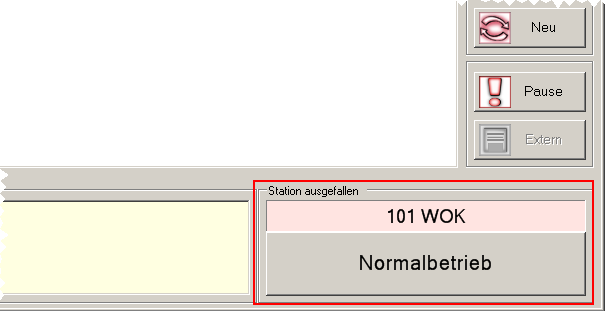
Status of emergency operation in the Kitchen Supervisor...
The Kitchen Supervisor shows which station has taken over emergency operation.
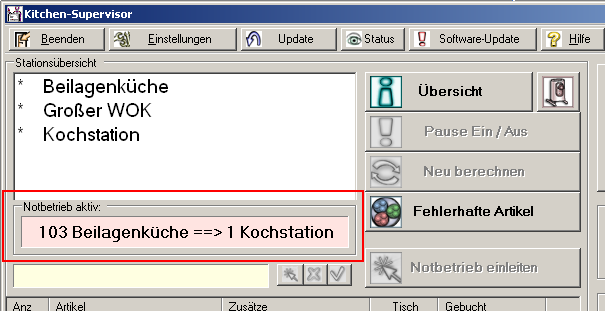
Failure of the Kitchen Supervisor
If the Kitchen Supervisor fails, the Kitchen Displays can no longer be used. The Kitchen Displays therefore monitor the Kitchen Supervisor and report any faults. In most cases, the computer with the Kitchen Supervisor is not yet switched on.

Further procedure for this message:
-
Make sure that the unit is switched on and connected to the network.
-
If necessary, restart the device.
-
If the unit has failed, you must start the Kitchen Supervisor on another station of the network with the parameter AUTO (C:\Hypers-!\Kasse-!\KITCHENSV.EXE AUTO).
Further topics: Hypersoft Security System
Back to the overarching topic: Kitchen Monitor System