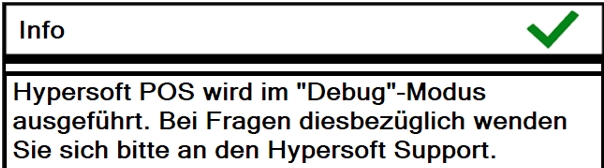Settings of the MCP
From the Systemtab, select the program group System settings and then the call MCP settings.

In the MCP is a hidden area, the repair mode. This area may only be used on instructions from Hypersoft.
A double-click in the right area of the dialog unlocks this hidden area.

Back to the overarching topic: MCP Workplaces