Club Check-In Card Evaluation
The program is used to display the checked-in and checked-out cards with the selected customer and card properties. In addition, the current turnover of the cards is displayed.
The map evaluation is started from the MOBILE PEOPLE programme group:
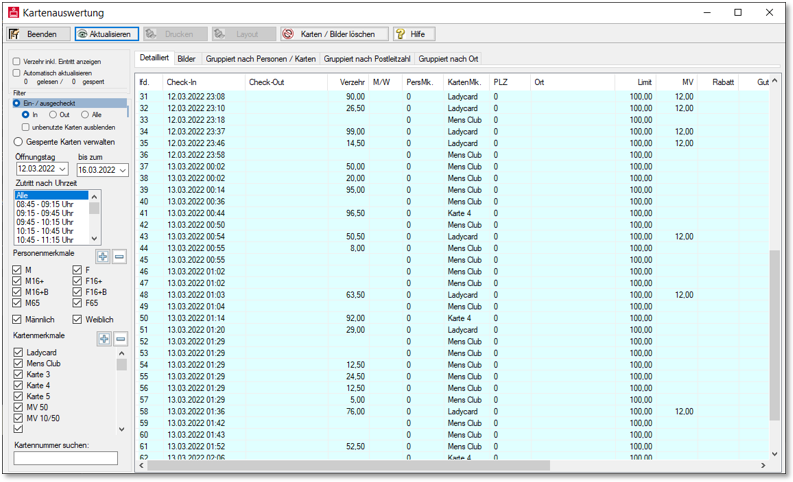
Checked-in cards have a blue background and do not depend on the opening day. This means: like open tables, open cards are displayed regardless of the date. In the right column of club cards / customer cards, the customer name is also displayed, so that you can quickly search / recognize a customer. The columns can be rearranged so that you can set up the view yourself.
Card details, block and unblock cards
Double-clicking on an entry opens a dialog. You can also block a card here.

With Block card you will be asked if the card should be blocked, after that the card will be shown as blocked.
Since in this case the card is already lost, a unique code is generated which can be used to settle the transaction at the checkout (via a special function) once. To do this, animate a key in the CLOU cashier mode with a macro from the cash register functions 9 + barcode (the 9 serves to be able to open not arbitrary procedures over these barcode functions). A special virtual map is then created in the databases, which is generated from the displayed code + 9. With this code and the button you can open the transaction on the CLOU without the map and as if you had the map with all the statistics and other accounts. The card is then treated as checked out. Blocked cards are also displayed in red in the table.
If the code was used to open such a transaction, but the transaction was not billed, this is indicated as follows:
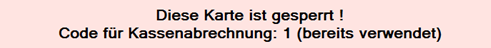
If desired, a map can also be released (when retrieved).
Images tab...
The images of the cardholders are displayed in the Images tab for convenient and quick selection. The filters can also be used helpfully here.
Grouped by person...
The grouped views can each be printed. The print is equivalent to the screen, but can also be individually designed using the layout function.
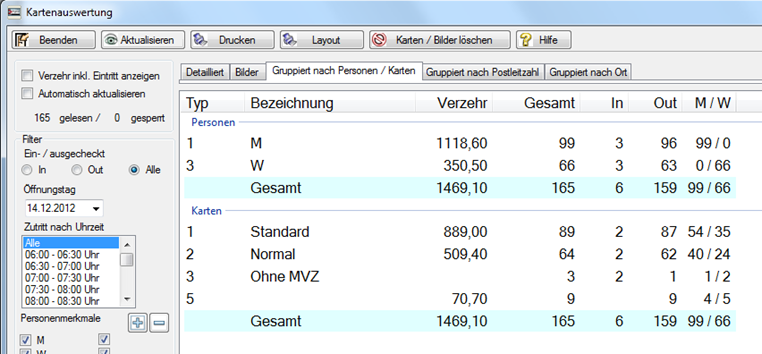
Allows you to view and delete blocked cards.

Delete cards and image
The data can be deleted individually ( 1,7,30,90 days retroactively ).
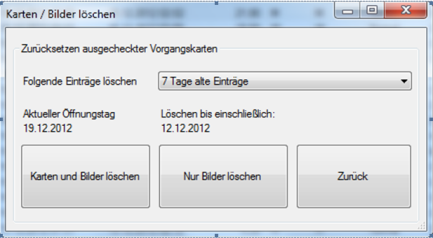
Please observe the data protection regulations when saving pictures of your guests.
Back to the overarching topic: Club Check-In