Reservation eMail Settings
- - Discontinued - -

The program will not be developed further. Please change your workflow. Information on follow-up programmes, announcements and discontinuations.
Further information or alternatives can be found here: Discontinuation of Hypersoft products
- - Discontinued - -

Reservation 2.0 can send emails automatically for various actions. In the following you can set these and add individual texts. Please note the important notes under Send emails under your domain.
Sender and Subject
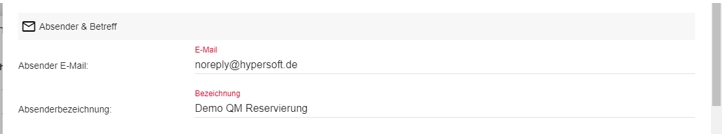
Leave a sender email, to which your guests can reply in case of queries. The Hypersoft mail system takes care of the dispatch. Enter a sender name or displayed nameto be displayed when you receive your emails.
The correct reception of the answers depends on the system you enter here.
Footer...

Define a footer, which will be used as "footer" for all emails.
The footer should contain your contact details, imprint and any other legal information.

You can also have the reservations made using the widget confirmed by e-mail to verify the authenticity of the contact. Define the texts of a "successful" and "unsuccessful" activation, which are displayed to the guest when the activation link is clicked.
In the case of a successful or unsuccessful activation, customers receive the following information, for which they can individually store the text:
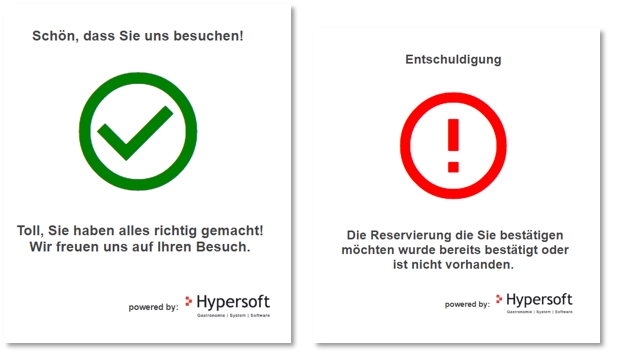
The emails, which are sent automatically to confirm the reservation, can be personalized by the following inputs, please make sure to insert the placeholder ##r## into your text, since the activation link will be inserted here later. To test the function as well as the email content, you can generate a test email and send it to any address.


You can have your guests automatically reminded of your reservation by email.
To do this, specify how many hours before the time of reservation a reminder is to be sent automatically.
You can freely define the content of the e-mail. To test the function as well as the email content, you can generate a test email and send it to any address.

Send your guests an additional email if parameters of a reservation have changed (persons, day, time). If you activate this function, after changing a parameter you will be asked whether an e-mail should be sent to the guest for this change. You can freely define the content of the e-mail.
To test the function and the email content, you can generate a test email and send it to any address.
Automate cancellation communication

Send your guests an additional email if their reservation has been cancelled. If you activate this function, after canceling a reservation you will be asked whether an e-mail should be sent to the guest for this cancellation.
You can freely define the content of the e-mail. To test the function and the email content, you can generate a test email and send it to any address.
Back to the overarching topic: Configure Hypersoft reservation