Edit Hypersoft and Vendor Support
Hypersoft Support and your vendor (a Hypersoft vendor or reseller) can access your system as standard. This is also important to be able to provide support. Also for the correct storage after GobD for example item changes which the support accomplishes are stored under the name of the respective coworker or specialist dealer in YOUR system comprehensibly.
However, you can influence this access via authorizations. This access is managed as an authorization. In MyHypersoft, this represents the Hypersoft Supportuser profile.
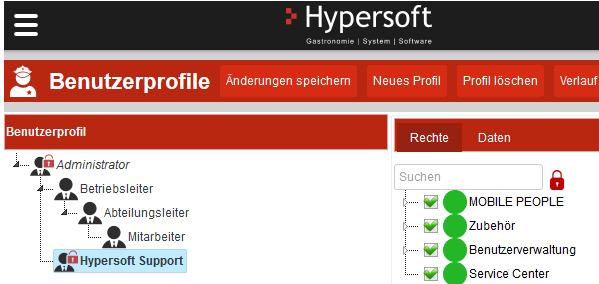
The administrator can restrict access.
In the MCP, access is controlled via the user group 100 (at the end of the list) called Hypersoft Support.
Please note that you must notify Hypersoft and or your reseller partner in writing if you restrict support permissions. This is to ensure that the Hypersoft employees and trade partners concerned are informed if necessary. Of course, delays and additional costs may then arise in the event of support, which are not provided for and included in the standard support.
Back to the overarching topic: Create and manage users