roster report
The duty roster report is available with the Report Manager license. He is there in the Employee Evaluationsarea.
The report can be set there in the Advanced Options.

The Hide end of work option shows the following list:

If you issue duty rosters where you do not show the time of the end of work, you are more flexible in case it is still unclear how long the employee will actually work that day.
Page break after change of activity...
With a page break after a change of activity, each area of activity begins on a new page.
The target / actual comparison compares the actual times from time recording with the duty roster (target). The hours and theoretical wage costs are also listed. The factor can optionally be the second theoretical hourly wage. You also have the option of using Theoretical Hourly Wage 2 for calculation.

A group sum of the target and actual values is now generated for each activity. The total sum is output at the end of the table.
It can be useful to calculate the theoretical hourly wage for all employees in an activity group on a flat-rate basis. However, if the actual costs differ, since not all can be paid equally, you have the option of working with two values. For example, one for "neutral planning" and one for accounting. See also Best practice with theoretical hourly wage 1 and 2.
Target Actual Comparison
To compare the planned figures with the actual figures, use, for example, the Analysis - Personnel Costs from the Report Manager.
Target and actual comparison with budget planning
When using the budget plan and the duty roster, you can evaluate the comparison of target and actual times. Here, each target is directly compared with the actual and the resulting differences are displayed.

The report has two variants that differ only in grouping/sorting.
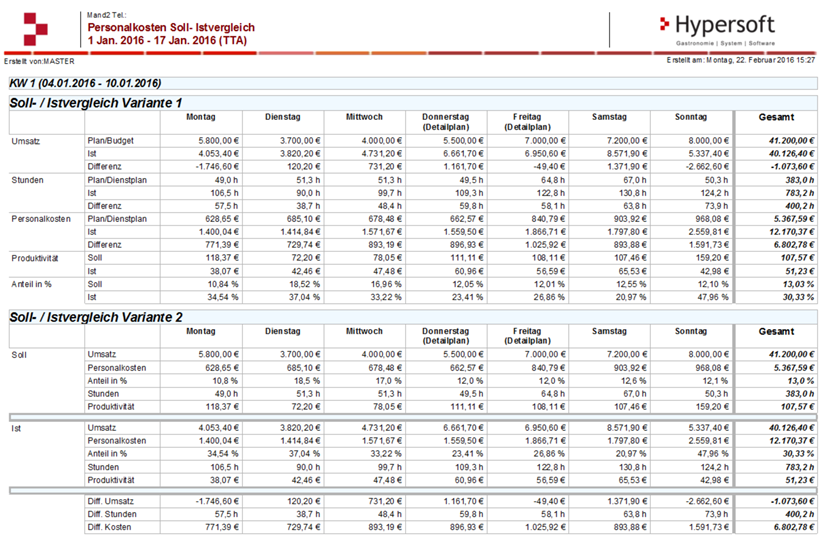
It is always grouped by calendar week and printed one page at a time. If detailed sales have been recorded, these are given priority and displayed with the word (detailed plan) below the day of the week. A public holiday is also printed under the weekday so that you can see which specification from the budget planner has been used. Detailed planning also overrides public holidays. If the selected period does not start with a Monday, the weekdays before the period remain empty.
Further topics: E Employee evaluation
Back to the overarching topic: The duty roster