planning specifications
The plan specifications are an essential component to create a duty roster efficiently. Plan specifications create rows in the duty roster as placeholders that help you assign employees.
The plan specifications are therefore the specifications of how many employees with a certain qualification should be available at a certain time (example: I need 2 cooks from 11:00 to 23:30). By adding suitable employees to the duty roster, the requirements are met and a duty roster is created. The input can be currently stored per hour and is therefore not influenced by the setting of the time grid. The number of rows you can fill in depends on the settings:
- You can always create defaults per weekday (+ public holiday).
- All weekdays are offered for each activity.
- The specifications can be subdivided for each profit center.
The number of rows is therefore determined by the number of rows:
(days) 8 x activities x profit center = number of rows.
The time per hour is displayed in the columns. The time is controlled by the TTA.
Start the schedule defaults by starting the Duty roster program from the Staff Organizer program group and selecting Schedule defaults from the button bar.
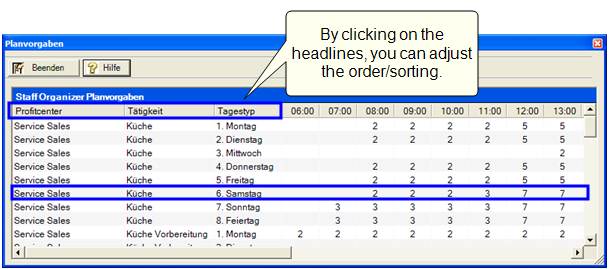
In the table, enter the number of employees to be scheduled as defaults for the corresponding employee.
In our example, 2 employees are needed (among other things) in the ServiceSales profit center for kitchen activities on Saturdays from 08:00 a.m. onwards. From 11:00 to 12:00 o'clock 3 employees are needed and from 12:00 o'clock even 7 employees.
If you have seasonal changes or different agents, you can store different specifications for these and select them later during planning. At the top right of the plan specifications, you can create ten additional variants and choose one of them to define specifications.
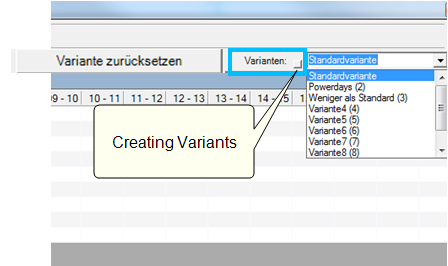
If you select a new (unused) variant, the program offers you to copy the defaults from the standard as default. so all you have to do is change them. With Reset variants you can delete the default values of the selected variant and then reset the default values again. The standard variant is excluded from resetting.
Change plan specifications
Changed plan specifications can also be applied to existing plans. At the beginning of your session you will receive a query about this.
Further topics:
Back to the overarching topic: Hypersoft Roster