Order Center Touch Mode
The touch screen mode allows you to create orders, book free and book losses. You extend the possibility of sending orders to suppliers to several workstations, because your employees at the Hypersoft POS can then create orders directly from the cash register and send them to the suppliers (alsoOrder by Mail). It is also possible to book losses and free bookings conveniently at the checkout terminal. You can start the program from the Order Center by pressing the Touch Screen Mode button. It then starts in order mode (suppliers can be selected).
To start the program from cashier mode, the correct program call must be set up depending on the desired functionality.
With the BOOK parameter, the left selection is permanently set to your own point of sale.
[C:\]Hypers-!\gastro-!\ordercenter.exe BOOK
BOOKFREE also allows the operator to freely select the source of the booking.
When you start the program by calling up the program, you are asked whether you want to post goods to another point of sale or whether you want to post a loss.
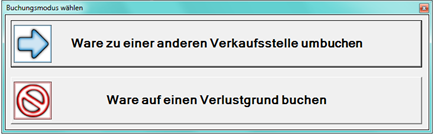
Further topics: Program calls in cashier mode
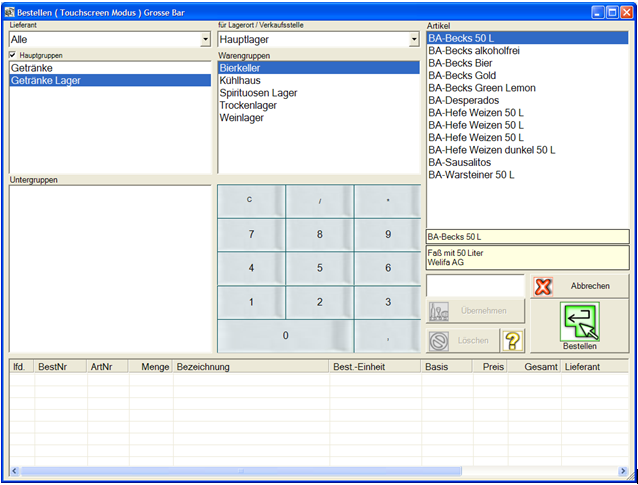
| Element / Switch | Function / Description |
|---|---|
|
Depending on selection at program start Supplier or point of sale |
For Vendors, select All or a specific vendor. The correct source must always be selected for booking goods. The selection limits the available items according to the assignment to the supplier or the source. |
| storage location | Select the storage location that is to be the destination of the delivery. You can only order items that are assigned there. |
| product groups |
With the switch at the categories you determine whether all items are indicated, or only each of the selected main-, goods- and subgroups. |
| item list | Select the desired item from the list. |
| number pad | Enter the number of items to be ordered from a selected item. The number is displayed in the Number field on the right. |
| Apply | With Accept the entered number of the item is taken over into the order list. |
| Delete | With Delete previously selected lines can be removed from the order list. |
| Order the | Transfers the transaction to the Purchase order area for further processing. |
| discontinuance | Cancels the order and rejects the previous entries. |
Back to the overarching topic: Order center