Use Report Manager variants
You can use report variants to save different settings and use them as required.
These settings are stored in report variants:
- Selection of cash registers or profit centers
- The setting for automatic report export
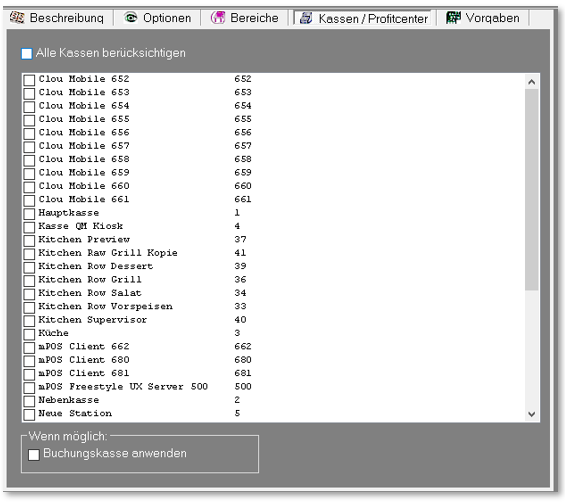
The selection of price levels (if offered in the advanced options) is saved and can be taken into account for automatic reports (even if different for each variant). The remaining switches are global.
Name and select report variants...
Press the small button in front of the name Variants to give variants their own names.
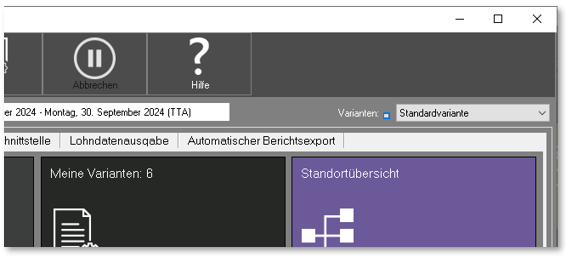
The system displays an overview of the descriptions for processing.
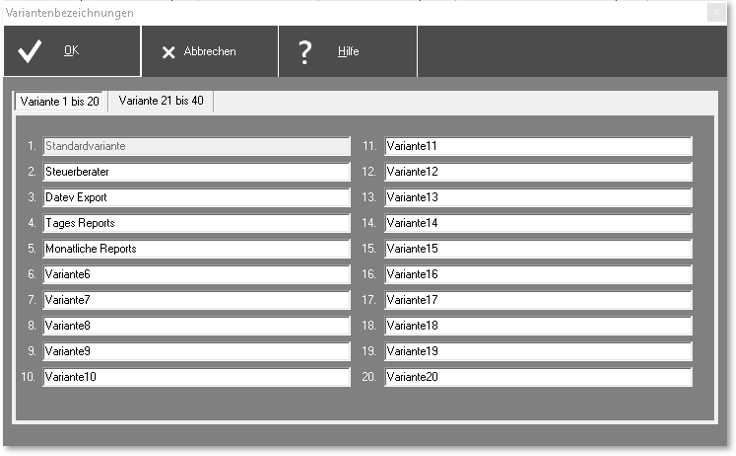
If you want to save your settings in variants, first select a variant and then make the settings. The last settings under the selected variant are always saved. The report variants can also be set and automatically applied in Report shipping with the Task Planner.
Reports which can be set per variant:
- Item postings report
- Further...
Back to the overarching topic: Configure report output